The PubGuru vignette ad is running in conjunction with another interstitial ad. It’s recommended only to run one interstitial ad to avoid a negative impact on user experience and ad performance.
If your MonetizeMore Ad Optimization Expert had already enabled the PubGuru Interstitial on your site, make sure that other forms of the interstitial ad have been disabled. If you are running AdSense tags hardcoded, via GAM, or through the PubGuru tags, make sure to check whether AdSense Auto Ads is also enabled.
Auto ads make it possible to run vignette ads by auto-injecting them on pages whenever applicable. To check whether it has been turned on or off:
Go to the AdSense account in use
Navigate to the left-hand menu panel and click on Ads.
Navigate to the site that’s being configured > Click on the Edit button (pencil icon)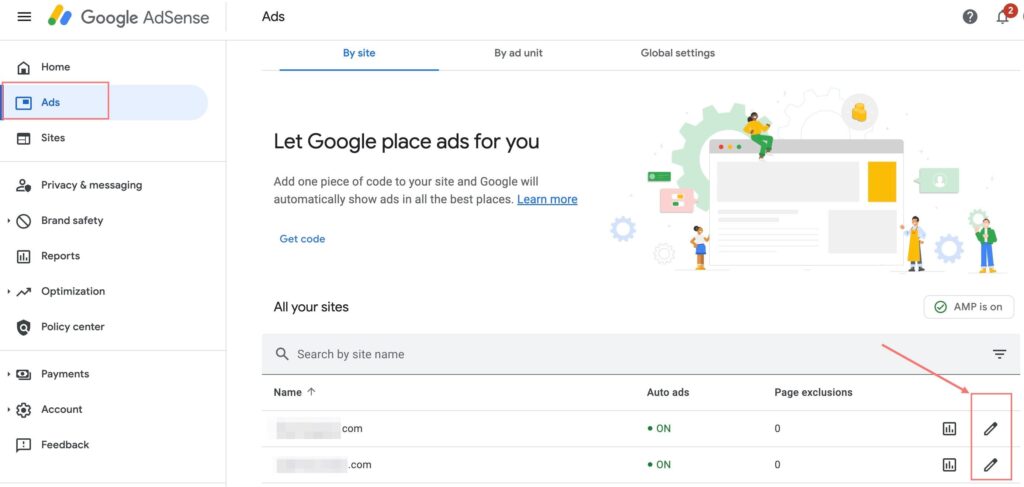
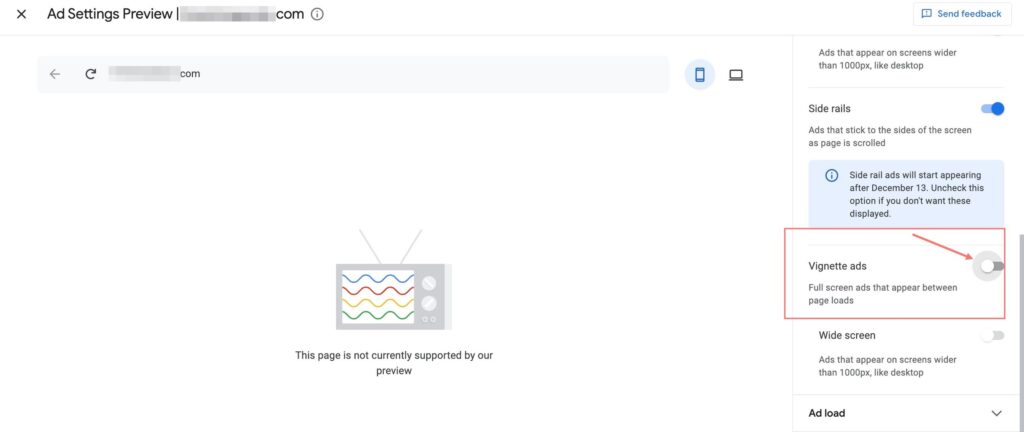
Click on Apply to Site at the bottom.
Let our AdOps Experts do the hard work. Sign up today and unlock your revenue potential.