This post was most recently updated on November 7th, 2021
The same div ID is loading more than once in a single page load. Device detection codes are possibly missing.
OFF-page setup:
Step 1: Check your HB configuration and set the device dropdown accordingly.
Step 2: Open the webpage, right click > view page source
Step 3: CTRL + F the div ID in question. There should only be 1 result.
ON-page setup:
Step 1: Open the webpage, right click > view page source
Step 2: CTRL+F “defineslot” to locate GAM header tags
Step 3: If the publisher is using a separate set of ads on mobile vs desktop, check that device detection codes are set to properly load the ads based on device:
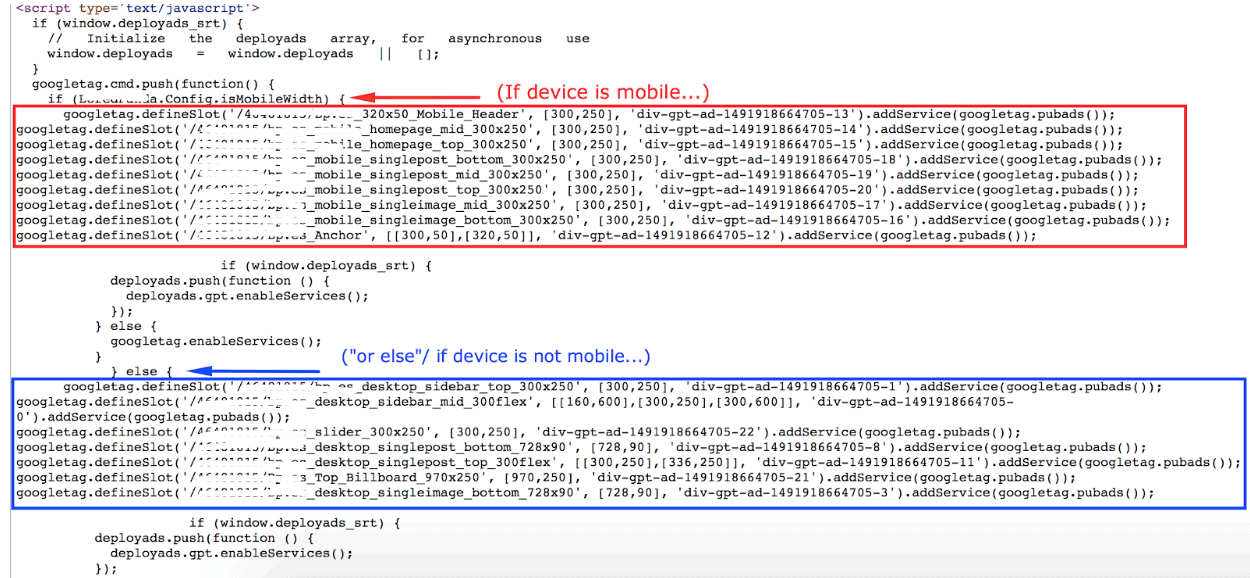
Step 4: Search the div ID’s. You should only see each body tag or div deployed once
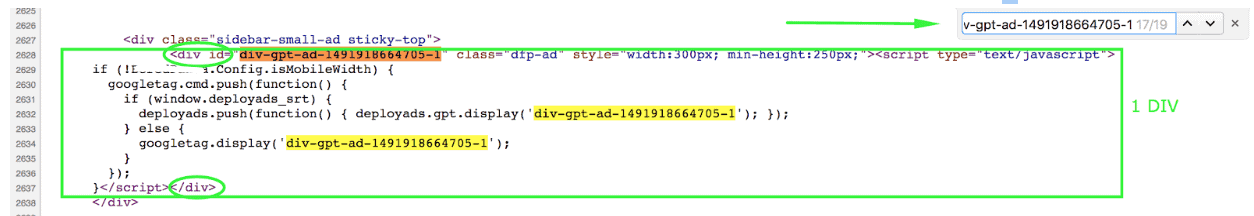
Step 5: Using a mobile emulator, refresh the page to load mobile
Step 6: View the page source again and hunt down the duplicate ID
Step 7: If you see any duplicate IDs, remove them.
Need more help? Sign up for a Premium account today and leverage your long-term RPMs!
If you have an account with us already, send us an email at support@monetizemore.com or log in to PubGuru App and use the Chat widget for immediate support.
Let our AdOps Experts do the hard work. Sign up today and unlock your revenue potential.