This post was most recently updated on November 6th, 2021
The bidder is responding or bidding with a size not configured for the ad unit.
Verify if the ad size mentioned (size the bidder is responding with) in the error is valid or not. Valid means it should be part of the configured sizes for that ad unit.
If size is INVALID:
The bidder is responding with a bid for a size that’s not configured for that ad unit.
If size is VALID:

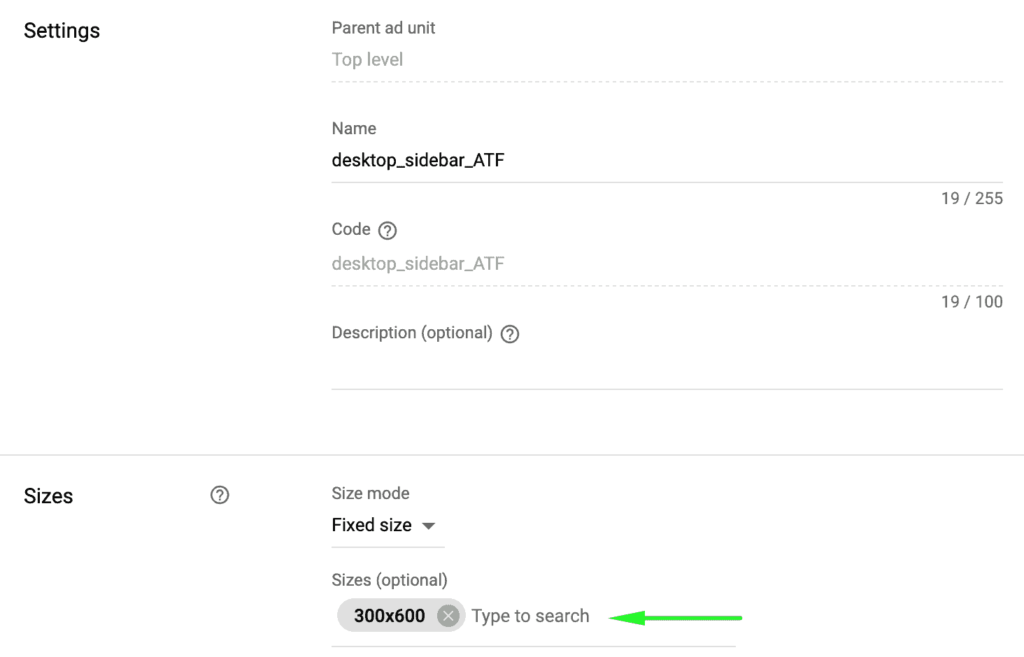

Need more help? Send us an email at support@monetizemore.com or log in to PubGuru App and use the Chat widget for immediate support.
Let our AdOps Experts do the hard work. Sign up today and unlock your revenue potential.