This post was most recently updated on November 7th, 2021
If the bidder timeout doesn’t match that of GAM, some bids can go to waste. Header Bidding is still throwing in bids while GAM is already closed.
This is an issue particularly those prior to 0.20.5 version.
Step 1: Open tools.monetizemore.com
Step 2: Go to DB Admin > ANS > Domains
Step 3: Search for the publisher’s domain, click Edit
Step 4: For the ‘timeout’ field, set it to match your GAM timeout (in milliseconds)
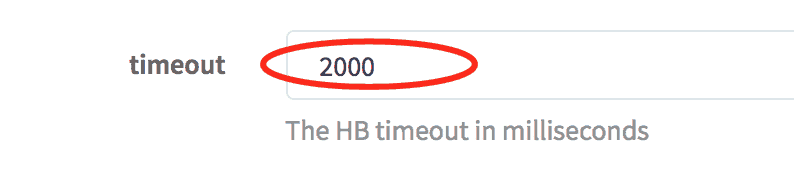
Step 5: Save
Step 6: Open the header bidding configuration/s > Save & publish to push the changes live
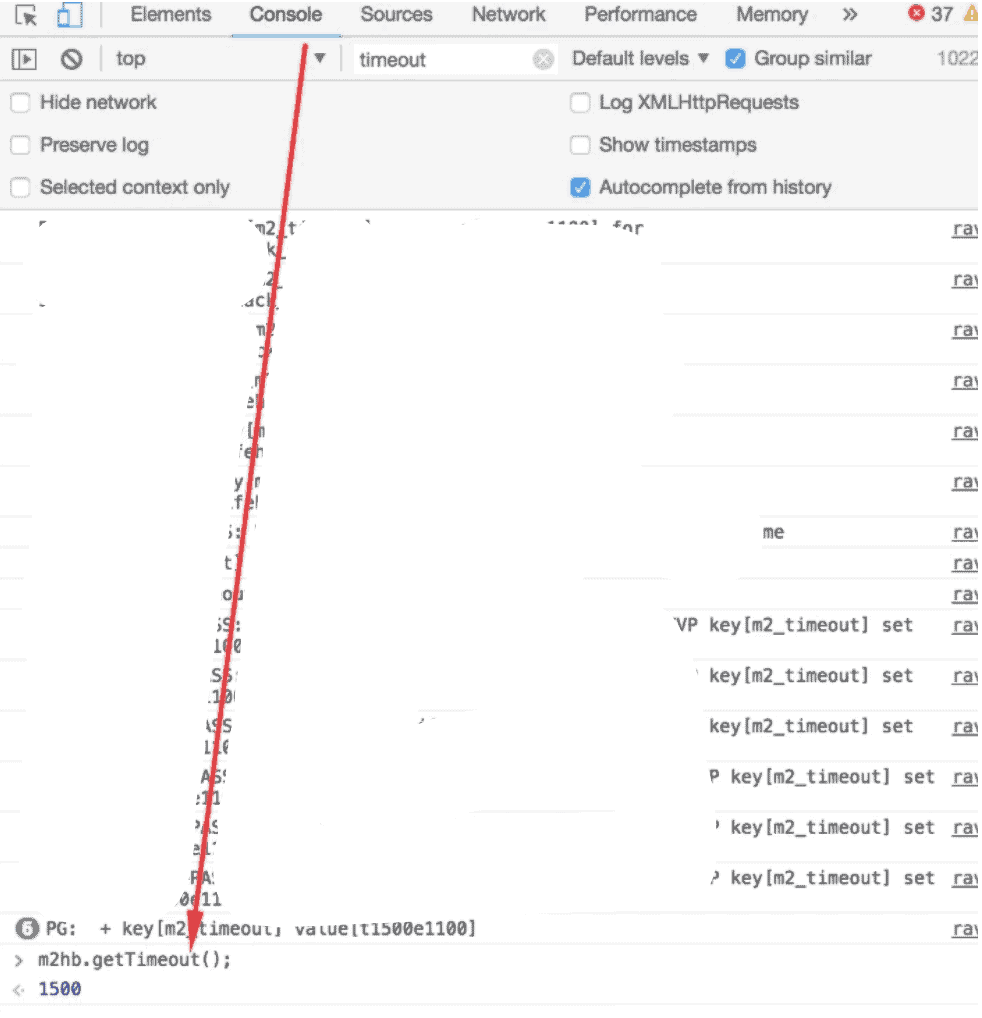
Need more help? Send us an email at support@monetizemore.com or log in to PubGuru App and use the Chat widget for immediate support.
Let our AdOps Experts do the hard work. Sign up today and unlock your revenue potential.