
This post was most recently updated on March 7th, 2023
Ad Fraud is and remains an ever-present problem in the programmatic advertising industry. Thankfully, organizations like the Interactive Advertising Bureau (IAB) exist that use their resources to improve and implement standards for the good of the online advertising industry.
Here at MonetizeMore, we’ve had many inquiries from publishers asking us how to implement ads.txt on their website properties so; we decided to create the ultimate Ads.txt implementation manual. This way we can support all internet publishers, not only those working with MonetizeMore, and work together towards a transparent, non-ad fraud-stricken online advertising industry.
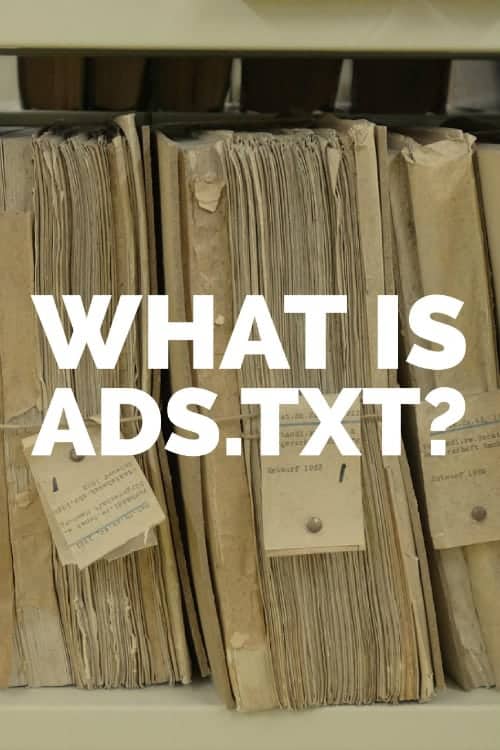
Ads.txt i.e short for Authorized Digital Sellers is a file that is referenced by programmatic buyers to know which inventory sources are legit ad inventory sellers. It is used by publishers to whitelist ad networks, DSPs, and other intermediaries involved in real-time bidding.
What’s great about this solution is that the publishers have full control since they should be the only entities with access to their domain and hosting root to upload the ads.txt file.
The following publisher inventory selling is supported via:
You can whitelist demand-side platforms (DSPs), ad networks, and other ad tech companies that are authorized to sell your ad inventory with ads.txt.
Ads.txt exists to minimize ad fraud & improve transparency in the programmatic ecosystem. All you need to do is whitelist authorized sellers in an ads.txt file that will help stop nefarious actors from selling pirated ad inventory under your domain name.
Ads.txt 1.1 is the latest version of ads.txt that was launched in mid-2022 which now provides a clearer picture of the relationships between publishers, DSPs, and SSPs in the supply chain.
This version protects ad inventory by allowing inventory owners to declare authorized sellers ensuring that supply chain transparency won’t be compromised by IVT or other discrepancies.
The main change in ads.txt 1.1 is the introduction of MANAGERDOMAIN & OWNERDOMAIN values.
These two fields help stop ad fraud & domain spoofing by allowing buyers to purchase inventory from authorized sellers.

Ad Fraud gives the online advertising industry a bad name. It decreases advertiser trust and ultimately affects everyone. If you have been wondering whether or not as a publisher you should adopt the IAB ads.txt within your business model let me show you some of the benefits it provides.
As you’ll see in the next section, creating the ads.txt sample file is not rocket science. Since it’s in a simple format, that of the ads.txt file, it can easily and quickly be updated to present any changes within your business.
All the information you need to create the ads.txt file isn’t hard to come by since most systems already present the information with regard to the OpenRTB protocol.
Implementing these practices from IAB provides transparency into who is selling what ad inventory and whether they are doing it legitimately. This increases advertiser confidence in your ad inventory.
Let me explain the last point like this: Buyers frequently can’t tell which parties are selling impressions in ad exchanges. Also, sometimes the URL delivered does not even accurately represent the party selling and delivering the impression. The OpenRTB protocol already includes Publisher and URL IDs, but no record exists that tells who owns particular publisher IDs and how valid that information is.
Upon implementation of the file buyers will be able to determine who the Authorized Digital Sellers are for the publisher and confidently purchase media without doubting the inventory’s authenticity.
Step 1: Gather all the necessary information from your accounts with resellers, network partners, and parties that make your inventory available to buyers. This includes the domain name of the advertising system, Publisher account IDs, account relationship types (direct or reseller) and if available, the certification account ID for verified advertising systems.
Step 2: Create the ads.txt file in notepad or any other document creation software according to the specifications set out by the IAB. Save and name the file ads.txt.
Step 3: Upload the file in the root of your domain and not a subdomain as subdomains are not currently supported. An example would be http://www.businessinsider.com/ads.txt. Keep in mind that this URL string is just an example and visiting the URL will yield no result. Uploading the text file to your website should be self-explanatory, however, if you do not know how to do it get your webmaster to perform the task for you.
Post implementation, programmatic buyers can only buy ad inventory from authorized sources verified in the ads.txt file. This cuts down ad inventory seller mismatches to zero & builds better trust in the publishers’ marketplace.
Here’s a rundown on how the latest version works:
Alternatively, you can watch this video from Google Publisher University. Take note that the video is for Google-owned products only.
Each line of text within the ads.txt spec file contains between 3-4 fields of information which the first three fields are required. Here’s an example:
<FIELD #1>, <FIELD #2>, <FIELD #3>, <FIELD #4>
As mentioned, Field 1 – Field 3 is mandatory whereas Field 4 is optional.
The following excerpt from the IAB official document explains each field and its purpose in detail.
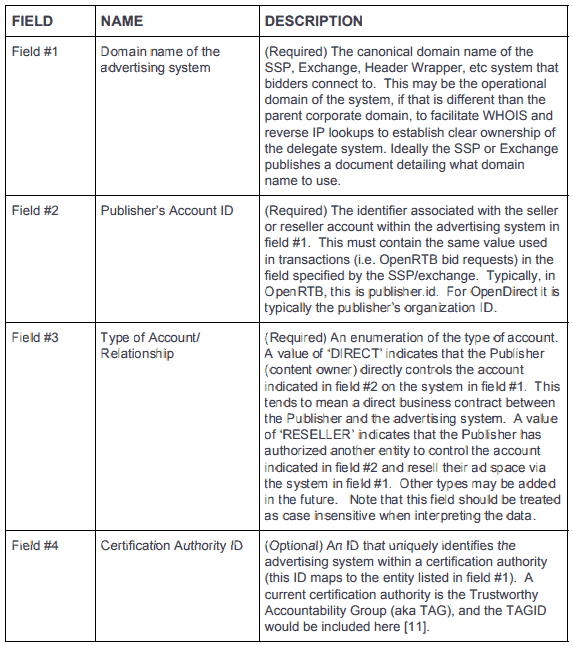
As a publisher, it will end up looking like this:
#< SSP/Exchange Domain >, < SellerAccountID >, < PaymentsType >, < TAGID >
Different situations require different ads.txt setups as not all publishers sell inventory the same way. Three example cases exist as shown below:
In this instance, you as a publisher only sell your inventory via a single system that you control. Here’s an ads.txt example according to the Interactive Advertising Bureau:
![]()
Here, very similar to “Single System Direct,” you as a publisher only sell your inventory via a single system, but instead of controlling it, an independent company manages the reselling of your inventory. In the example below the fourth field got excluded as the reseller was not verified independently. Here’s an ads.txt example according to IAB:
![]()
This example is a combination of the previous two where more than one “single system direct” and “single system reseller” are used. Some advertising systems are verified and thus can add “field #4” at the end of the line of text with their Certification Authority ids. Here’s an example according to IAB:
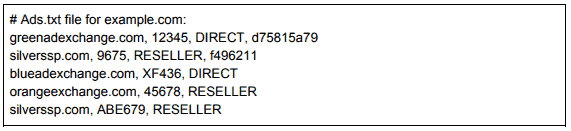
The ads.txt initiative only works if implemented correctly. Here are some of the most common mistakes we see publishers make with ads.txt.
This is possibly a typo. Reach out to your Ad Network representative for them to re-check and send with the correct format.
If the exchange domain is not recognized, it doesn’t necessarily mean it’s invalid. It sometimes means it’s not yet recognized widely but still pays to re-check with your provider.
The first three fields are non-negotiable. Make sure all three are complete in every line.
The only acceptable value is either RESELLER or DIRECT. Nothing else.
Lines that are obviously not for the purpose of ads.txt.
Check if this was a typo and reach out to your provider to confirm.
As a Publisher, If you want to have easy set-up and management of ads.txt from MonetizeMore so that you don’t have to go through the technical hassles of setting it up on your own, we have Hosted Ads.txt for you. Ads.txt is important for ad inventory management and which inventories to serve ads from.
What’s needed from the publisher?
Let’s make this easier for you. Get started here.
Ads.txt might seem straightforward to some but can make a huge difference to your bottom line if not implemented correctly. Busy publishers might not always recognize subtle errors like the ones mentioned above. That’s why you need to partner with a Google Certified Publisher Partner like MonetizeMore! Our ad ops teams will take care of every ad optimization task for you, making sure that you maximize your ad revenue and that errors like incorrect ads.txt lines don’t result in ad revenue loss.
Ads.txt or “Authorized Digital Sellers” is a technical specification developed by the IAB to combat ad fraud. Publishers upload a simple text file to their website to declare which sellers are authorized to sell their ad inventory.
Ads.txt is not mandatory, but most network partners/resellers recommend that publishers have the file available. It increases the trustworthiness of the publisher’s ad inventory.
Create a text file called ads.txt and present the following information per line. Information you need to display includes the domain name of the network partner/reseller, Publisher account ID, account relationship (direct or reseller), and the certification account ID. We provide more examples in our blog post.
Once you've created your ads.txt file, upload it to the root directory of your domain. It should display as follows: website.com/ads.txt. To do this, you need access to your hosting account. Usually, you can upload a file via your Cpanel hosting management system by using the file manager. This might require some technical knowledge, but it's very simple. If you can't figure out how to do it yourself, be sure to contact your hosting provider for support. If you own a WordPress website, we have created a free plugin you can use to create your ads.txt file. We provide the details in the blog post.
Download and install the MonetizeMore ads.txt WordPress plugin. It’s free and allows you to edit and create your ads.txt file in the backend of your WordPress website.
Download the original file, make adjustments by adding the correct details to the file. Remember, you need to list the network partners/resellers, your Publisher account ID, account relationship (direct or reseller), and the certification account ID. Once you updated and fixed the file, save it, and upload the fixed file to your website.
Settings might differ depending on the network partner you work with. However, similar to ads.txt, with app-ads.txt you need to upload the file to your developer website. If you’ve already done that, visit yourwebsite.com/app-ads.txt.

With over seven years at the forefront of programmatic advertising, Aleesha is a renowned Ad-Tech expert, blending innovative strategies with cutting-edge technology. Her insights have reshaped programmatic advertising, leading to groundbreaking campaigns and 10X ROI increases for publishers and global brands. She believes in setting new standards in dynamic ad targeting and optimization.
10X your ad revenue with our award-winning solutions.