
This post was most recently updated on September 28th, 2020
In its simplest form, an ad unit is a placeholder for an ad on a website or app. A publisher can have many ad units on a web page, each serving a specific range of ad types and ad sizes. An ad unit contains the ad code used to call ads from the ad server and serve it to users. Below is an example of a website on a mobile and desktop device showing different ad unit locations.
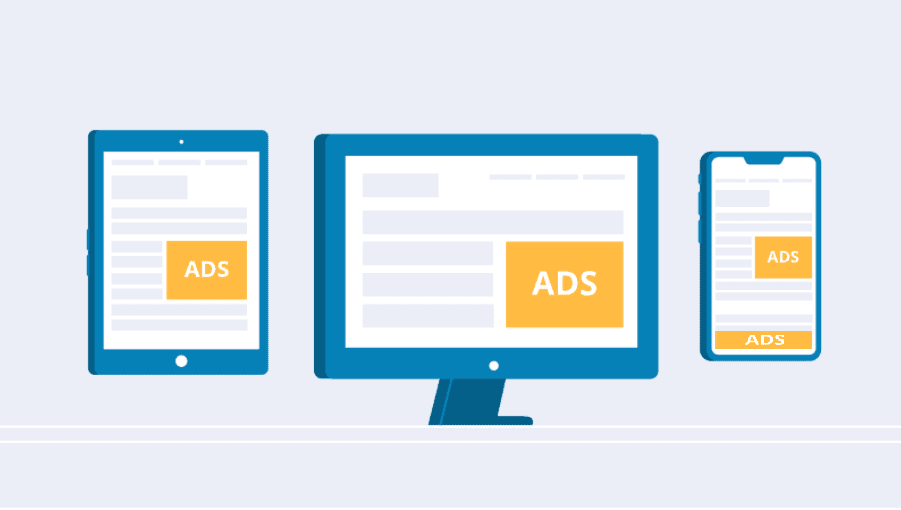
There are many different ad unit sizes available. Some perform better than others. Here are some of the best performing ad sizes for desktop and mobile devices as well as examples on web pages.
Desktop: 970×250, 970×90, 728×250, 728×90, 336×280, 300×250, 300×600, 160×600

Mobile: 320×50, 320×100, 300×250, 336×280
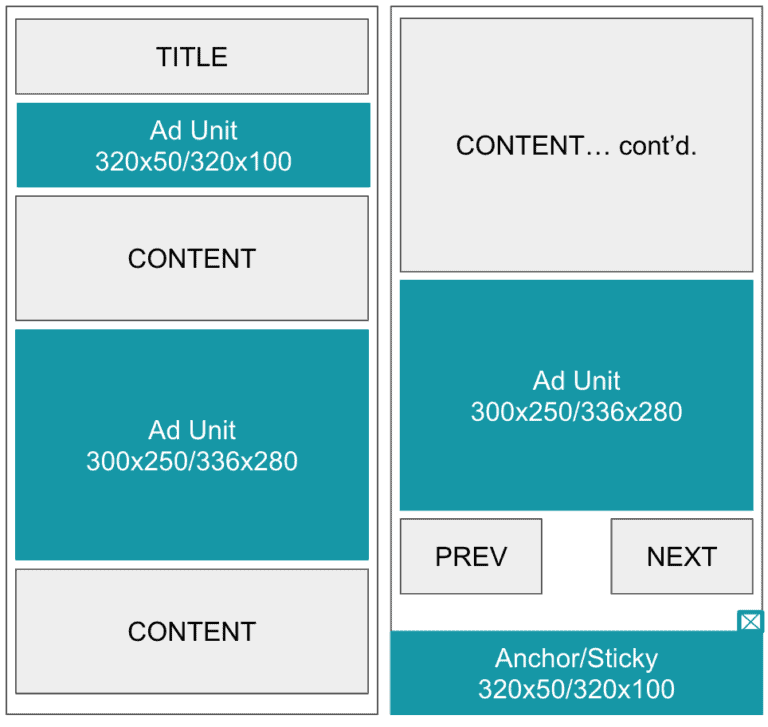
Be sure to read more about the best mobile ad sizes here: https://www.monetizemore.com/blog/best-mobile-ad-sizes-2014/
Understanding what ad units are is one thing, utilizing them to their full extent as a publisher to maximize your ad revenue, something else entirely! Below are some additional resources to help you get a headstart in your ad optimization journey:
Properly creating and setting up ad units are critical to ad optimization success. If you fail to do so, you’ll end up serving blank ads, hurting user experience, losing website visitors, and worst of all, miss out on ad revenue.
Find out how to create ad units in Google Ad Manager here: https://www.monetizemore.com/blog/create-ad-units-google-ad-manager-new-interface/
Finding the right ad placement for your ads is critical to optimizing your ad revenue. In a recent article, we discuss how to analyze your ad placements, the best practices, ad placements for desktop and mobile devices, and what to do after implementation.
Find out more about ad placements here: https://www.monetizemore.com/blog/publisher-ultimate-guide-ad-placements/
Are you having trouble with your ad units? Maybe some are showing blank or not serving the correct ad sizes. Many things can go wrong when setting up ad units, and often the root cause of the issue is difficult to troubleshoot. That’s why MonetizeMore has developed PubGuru Ad Inspector, a free Chrome extension that enables publishers to troubleshoot the ads of any website!
See how to identify and troubleshoot issues with blank ad units using PubGuru Ad Inspector over here: https://www.monetizemore.com/blog/find-out-why-your-ads-are-blank/
We’ve created three over-the-shoulder video courses to help publishers optimize their ad revenue like the pros using AdSense, Ad Exchange, and Google Ad Manager. For a limited time only, you can get access to all our courses for only $199 and take your ad revenue to the next level!



10X your ad revenue with our award-winning solutions.