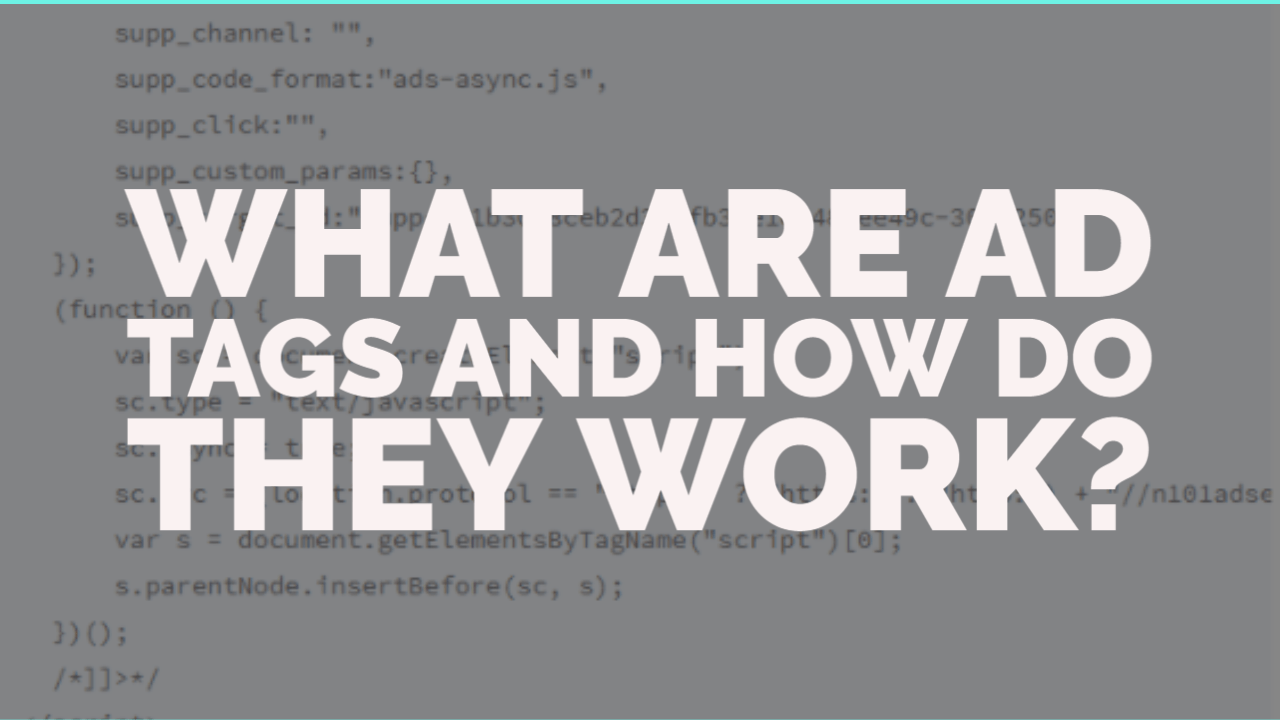
This post was most recently updated on July 19th, 2023
In this guide, we’re going to explain what ad tags are exactly and how they work. Widely known as a snippet of HTML code, the term is primarily used in the ad tech industry. In fact, ad tags are multi-dimensional and serve many purposes, forming an essential component of digital advertising.
Ad tags are placeholders (proxies) for the ad creatives on the publisher’s website.
That’s great, but what do ad tags actually do?
In general, ad tags enable digital marketers to streamline their digital advertising execution by specifying an ad unit’s dimensions and format.
On top of this, every ad tag serves a different purpose for each involved party (i.e., advertisers, ad networks, ad servers, and third-party providers).
In online marketing, ad tags trigger ad requests, prompt the browser to forward them, and sometimes collect data about the users who see the ad. Ad tags are responsible for making digital advertising possible and as we know it today.
Here are 4 examples of how ad tags are used in digital adverts:
The ad tag produces a bid request, which is then sent to the advertisers and agencies (from the ad server), telling them what the user’s parameters are, so the desired ad can be served through the ad server.
By now, you should have an idea (hopefully) of what an ad tag is and the purpose it serves. But, we’re not over. On the contrary, it’s prime time to get onto the technical part of how an ad tag works.
While we’ve included a short explainer above, there are way more explanations about the ad tag communication process. Here’s what’s going on:
Digital ad tags use URLs as a mechanism for the browser to request content and the associated information about its placement. Javascript ads can be either synchronous or asynchronous.
Here’s an example of a synchronous JS Ad Tag:
And this is an example of an asynchronous ad tag:
As you can see, the two tags significantly differ when it comes to the code used. Synchronous tags load simultaneously with the rest of the content on the page. However, a rejected tag greatly slows down web page load speed when something goes wrong.
Because of this, the browser keeps sending requests to the server, and the page does not load at all. As a result, the user experience is ruined.
Most ad serving platforms prefer publishers who use asynchronous ad tags for this reason. The creative invoked by the ad tag will then load independently from the main content. If there is an error, the page will load normally. Only the ad will not.
Universal Javascript tags are embeddable in the browser, on the server, or anywhere else, for that matter.
Except for this, the best thing about this ad tag type is that publishers can use it without adding cache busters. At the same time, they gain more detailed information about where their ads are displayed due to the more comprehensive data Universal Javascript tags provide.
The term third-party refers to the demand or advertiser side of the ad serving relationship when it comes to advertising. Likewise, third-party ad tags refer to ad tags that third parties generate, meaning the demanding source, like an ad exchange.
Third-party ad tags are HTML-based and include powerful tools, such as IMG tracking pixels. They’re placed by publishers onto web pages and enable advertisers to measure campaign performance.
Ad tags serve as a fundamental component of ad serving. They’re short but robust code snippets that provide publishers with an effective way to optimize their ad space. In addition to this, they also offer advertisers a solution for maximizing campaign performance and tracking capabilities.
As you’ve likely come to learn, there are many options for using ad tags. Therefore, it can be quite challenging to ensure that the ad tags you use are an optimized component of your ad tech stack.
However, you can use Google Ad Manager to generate ad tags and get them to work for your business. This is an easy and user-friendly way to avoid editing code manually, especially if you don’t feel like signing up for a coding bootcamp.
The Ad Manager interface allows you to generate and customize ad tags without editing code.
Depending on the type of tag you want to create, you can have ad tags from multiple locations within the same Ad Manager. You can even generate Audience pixel tags immediately after creating Audience segments, for example.
Here’s how to create ad tags, according to the Google Ad Manager:
Bear in mind that options vary depending on the tag type selected. The tag generator may not have all functionality available in the Google Publisher Tag (GPT) API, too.
Google Publisher Tag, or GPT, is an ad tagging library that dynamically generates ad requests.
When an ad request goes to a third-party, use a passback tag to ensure the one originating in your network fills the ad.
What’s more, the single request architecture (SRA) means that instead of sending individual ad requests to Ad Manager servers, the browser can send one request notifying the server of all ad units on the page.
Find out more about SRA requests:
Collapse empty divs: When you know your ad slot is rarely filled, instruct your browser to collapse empty divs.
Page-level key-values: This request allows you to set custom attributes across all ad slots on the page to reduce code, guaranteeing that all ad slots have the same targeting attributes.
Creatives: They appear out of the page and let you decide if the tag applies to out-of-page advertising.
Choose the inventory sizes for the tag: Clicking on this field displays the available size options.
Ad tags have a crucial role in the ad tech industry. Publishers use them to monetize their websites effectively and increase revenues. Advertisers craft creative tags to produce precise advertising campaigns.
Ad tags are an indispensable element of digital advertising and the media trading process. Simply put, without ad tags, publishers wouldn’t be able to earn much revenue and advertisers would miss out on potential customers.
If you still have questions about how ad tags work on the ad programmatic industry or simply want help to take you Ad Operation to next level, talk to our team.
We are a Google Certified Publishing Partner, and we are ready to help you. Subscribe to MonetizeMore today!
10X your ad revenue with our award-winning solutions.