
App-ads.txt is a text file that publishers need to create and upload to their website domain similar to ads.txt. The file lists all of a publisher’s authorized sellers, which enables buyers to crawl the file and identify whether the ad inventory they are buying is legitimate or not.
Think of it like a digital “authorized dealer” list. By checking an app’s app-ads.txt file, advertisers can confirm they are buying from legitimate sources, increasing transparency and trust in the mobile advertising ecosystem.
App-ads.txt was launched by the IAB Tech Lab to address issues related to ad fraud and domain spoofing in mobile applications. The framework allows app publishers to specify which entities are authorized to sell their ad inventory, thereby enhancing trust among advertisers and improving revenue potential for publishers.
It is designed to prevent fraudulent ad activity on apps that consumers download for their connected devices, including mobile phones and smart TVs. App publishers post a public text file that lists which ad exchanges are permitted to sell their inventory. Programmatic media buyers can scan the files to ensure they’re buying from a legitimate publisher. App-ads.txt, also known as Authorized Sellers for Apps specification, is an extension of IAB Tech Lab’s ads.txt standard for websites.
In fact, in 2018. 73% of the top 5,00 programmatic web domains had already adopted ads.txt, and according to recent reports by Ad Exchanger, publishers who had not adopted ads text is losing money.
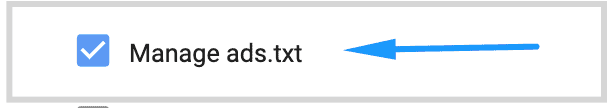
Ads.txt had a significant impact on cutting down counterfeit inventory on websites, so the hope is that the same positive impact on mobile apps.
We strongly encourage you to create an app-ads.txt file and publish it to the developer domain you have listed in your App Store and/or Google Play store listing, Google said in the announcement.
This will help prevent unauthorized and domain-spoofed app inventory from damaging your brand and ad revenue. Publishers who do not implement an app-ads.txt file will see no changes to their ad serving, but they will not benefit from these added spoofing protections.
App-ads.txt provides several key benefits:
Correctly implementing app-ads.txt will help protect your inventory against bad actors. Implementation errors can cause interruptions to ad serving, so you must verify that the app-ads.txt file you publish on your developer domain contains all your valid property codes.
To prepare for enforcement, follow the steps below. You can find more details in the AdMob help center guidelines.
Step 1: Provide a developer website URL in-app store listings on Google Play or the App Store.
Step 2: Publish an app-ads.txt file in the root directory of your site (e.g., example.com/app-ads.txt).
Step 3: Include all authorized publisher codes for the networks your app sells through in the file.
Once you finish implementing the app-ads.txt file, review the file to ensure that it contains lines in the following format:
google.com, pub-0000000000000000, DIRECT
google.com with the ad platform’s domain.pub-0000000000000000 with your unique publisher ID for that platform.DIRECT indicates a direct relationship with the platform.Upload the file: Place the app-ads.txt file in the root directory of your developer website (e.g., example.com/app-ads.txt).
As the sample line shows, your app-ads.txt file should include the name of the ad network you are working with (e.g. ‘google.com’) as the domain name, and you should replace the publisher ID with your property code.
Despite the progress, challenges remain. Some publishers still face issues with maintaining accurate app-ads.txt files, which can lead to errors that disrupt ad serving. Reports suggest that a portion of publishers have not yet adopted this standard or have incomplete implementations. Continuous education and support from industry bodies are necessary to address these gaps.
App-ads.txt is just one way Google is helping app publishers to optimize their ad revenue. Want to take your ad revenue to a new level? MonetizeMore can help! Let our team of ad optimization specialists assist in maximizing your ad revenue. Sign up for a Premium account at MonetizeMore today!

With over seven years at the forefront of programmatic advertising, Aleesha is a renowned Ad-Tech expert, blending innovative strategies with cutting-edge technology. Her insights have reshaped programmatic advertising, leading to groundbreaking campaigns and 10X ROI increases for publishers and global brands. She believes in setting new standards in dynamic ad targeting and optimization.
10X your ad revenue with our award-winning solutions.