This post was most recently updated on September 19th, 2019
If you run just one ad size in any given ad unit, you might be missing out on some of the more profitable ads. For example, if you only show 300×250 and 300×600 ads in one unit, you might be missing out on some lucrative 300×250 ads buyers wish to display. The opposite holds true if you’re only running 300×250 ads in prime real estate.
By displaying both 300×600 and 300×250 ones in one unit, you’ll be able to dramatically increase the ads that will run in one spot. There’s a catch, though: right now, this method only works Doubleclick for Publisher’s ads. Even with this limitation, though, this is a prime example of how you can increase your ad monetization with just a little craftiness and creativity.
This trick will work with any ad sizes that share one dimension (e.g., 300×250 and 250×250, 120×90 and 120×60, or 120×600 and 120×240).
Here’s how to run two different ad sizes in one unit:
Once you’ve set up this ad unit, your ad will flip between 300×600 and 300×250 ads based on DFP’s own internal algorithms. This trick will help ensure that you are running the most ideal mix of ad sizes on your site.
Get in touch today to receive access to more tips, tricks, and services to maximize your websites’ ad revenue.

Kean Graham is the CEO and founder of MonetizeMore & a pioneer in the Adtech Industry. He is the resident expert in Ad Optimization, covering areas like Adsense Optimization,GAM Management, and third-party ad network partnerships. Kean believes in the supremacy of direct publisher deals and holistic optimization as keys to effective and consistent ad revenue increases.
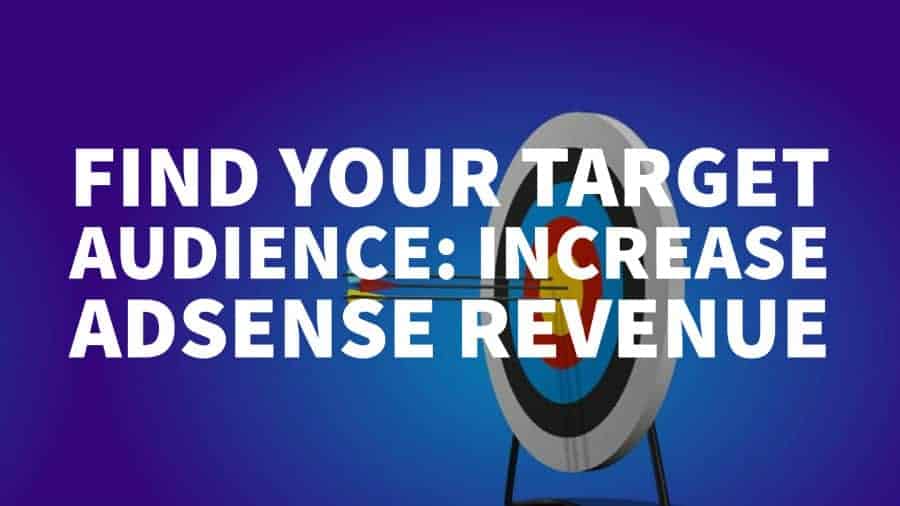


10X your ad revenue with our award-winning solutions.