This post was most recently updated on September 19th, 2019
Once you’ve signed up for the new Google Ad Exchange interface, you’ll need to set up and implement it. Google’s tried to do what they can to make the transition as seamless as possible, but because some conceptual groupings and names have changed, there are a few things you’ll need to tweak.
First, keep in mind that when you transition to the new Ad Exchange Inventory Management system, Google creates a new rule and tag for every ad unit in your inventory. This is to accommodate the switch to the new system and tagging concepts. You can change these rules at any time, but keep in mind these basic principles:
While things are easier to find in the new Google Ad Exchange inventory management interface, you’ll likely find the transition to be an easy and seamless one. Contact us today for more information about how we can optimize your Google Ad Exchange revenue.

Kean Graham is the CEO and founder of MonetizeMore & a pioneer in the Adtech Industry. He is the resident expert in Ad Optimization, covering areas like Adsense Optimization,GAM Management, and third-party ad network partnerships. Kean believes in the supremacy of direct publisher deals and holistic optimization as keys to effective and consistent ad revenue increases.
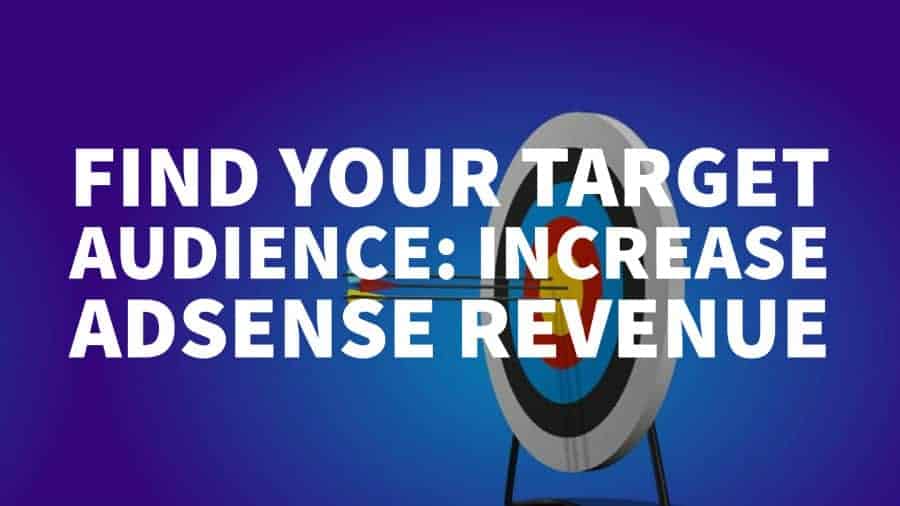


10X your ad revenue with our award-winning solutions.