
The beauty of Native ads on Google Ad Manager is that the publisher gets to design them instead of the advertiser. Google inserts the native ad components from the advertiser into many different layouts or styles as the publisher defines them.
This revenue stream runs via Ad Exchange Dynamic Allocation providing more demand and competition for a publisher’s ad stack.
Step 1: Navigate the Updated GAM Interface
Step 2: Integrate Header Bidding for Competitive Demand
Step 3: Ensure Privacy Compliance
Not all formats are compatible with every ad size. Once you select a size, the unsupported formats will be grayed out.
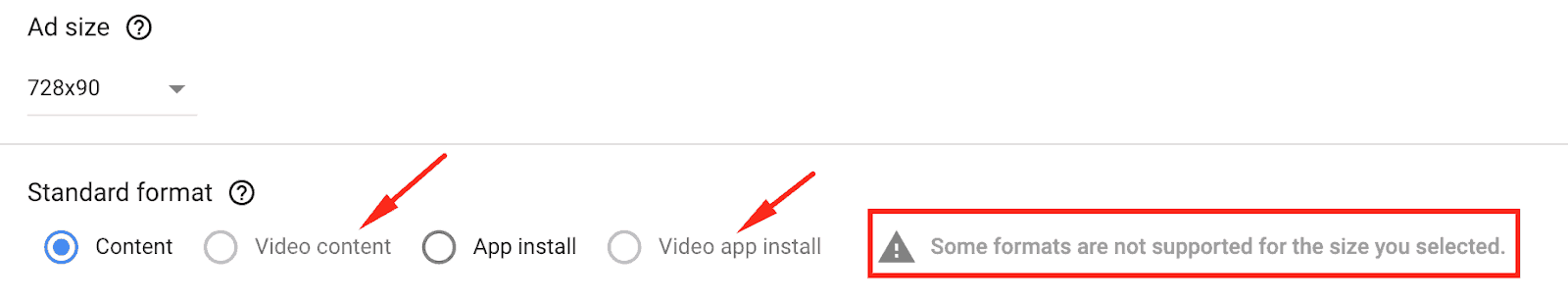
Here’s the fun part: for example, if you’d like to run all the formats available for a 728×90 ad size, all you need to do is create separate Native styles to make it happen.
Native Style 1: mysite.com_adunit1_desktop_728x90_content
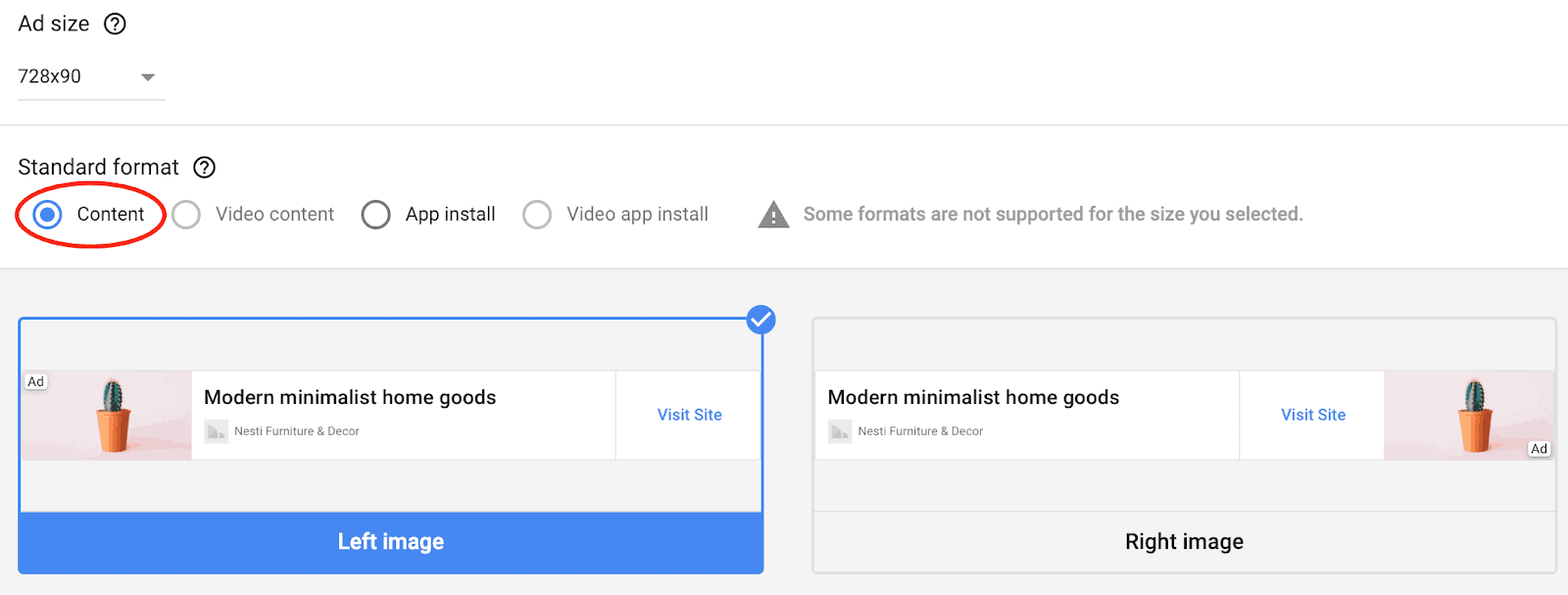
Continue to customize the Native Style > specify inventory to target > save.
Native Style 2: mysite.com_adunit1_desktop_728x90_appinstall
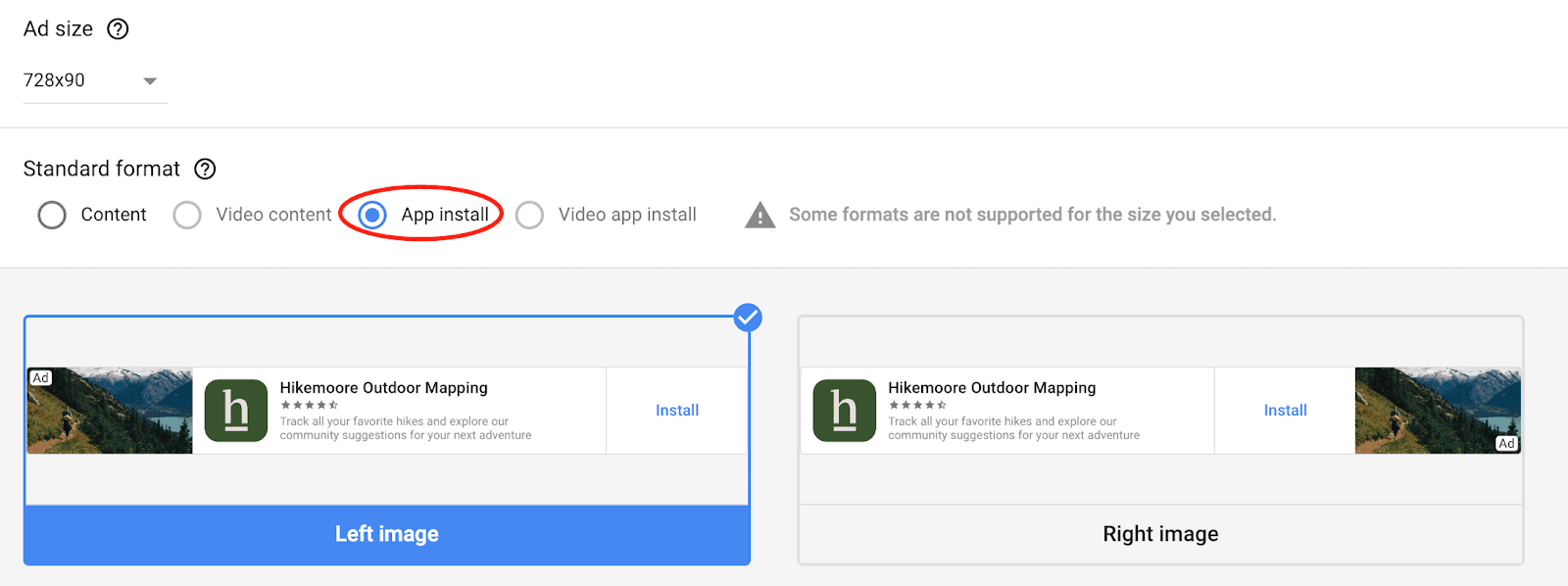
You can run a query to see how each of your ad styles and formats perform.
#1: In Ad Manager, go to Reports > Queries > New Query
#2: Report Type: Historical
#3: Set the date range depending on your need
#4: Add filter/s if necessary
#5: Dimension:
Native Style Name – select this if you’d like to see the performance per native style you created.
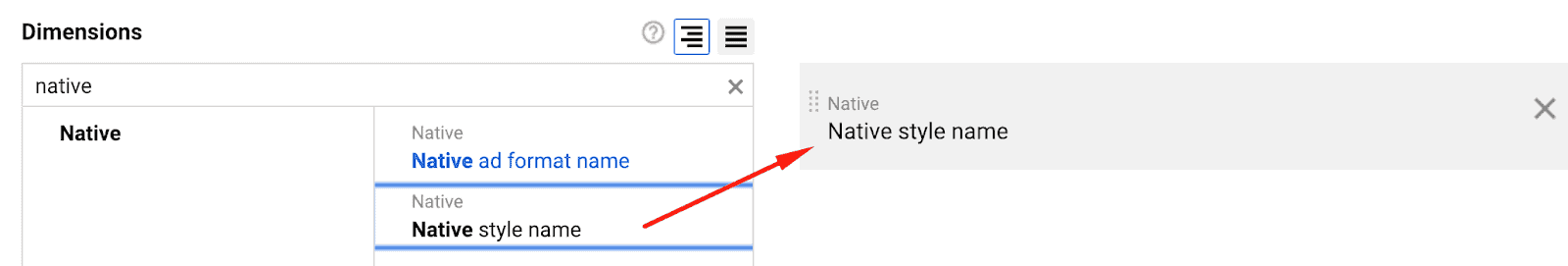
Native Ad Format Name – select this to see the performance by ad format.
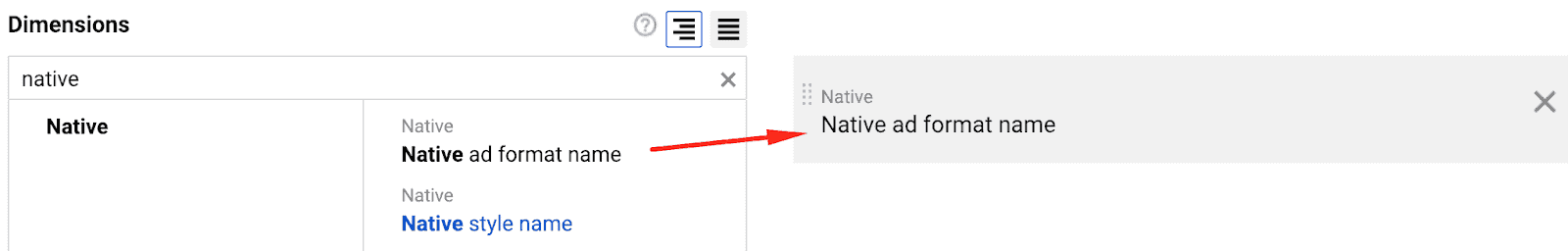
#6: Add any other dimension you’re interested to see, like ad units, device category, etc.
#7: Select the Metrics you need
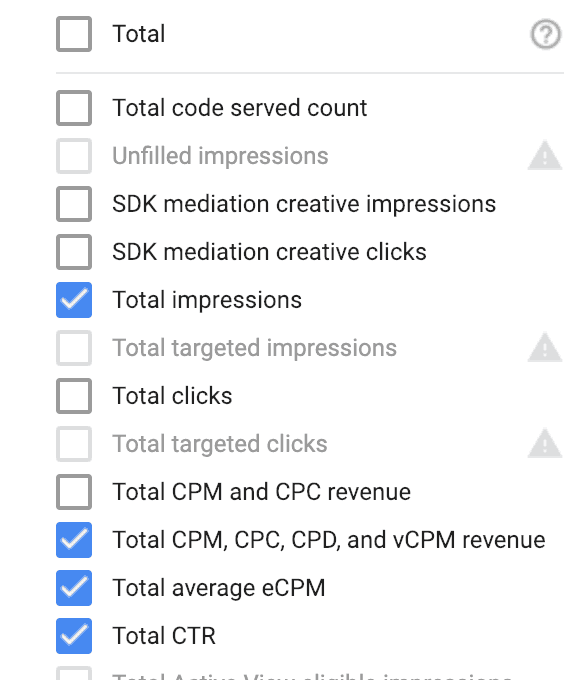
#8: Run the report
For Native demand to work, it should be trafficked in your Ad Exchange line items:
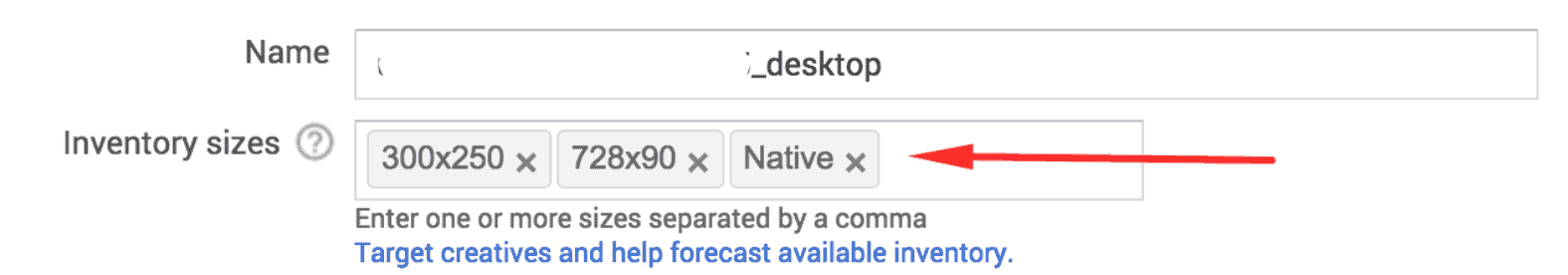
It should also be included in the Creative Size overrides:

a) AI-Driven Adjustments
b) Design for Speed & Engagement
loading="lazy" to native ad images to prioritize critical content.c) Diversify Demand
a) Privacy-Safe Targeting
b) SEO-Ad Content Synergy
c) Post-Cookie Monetization
By blending Google’s tools with third-party innovation, publishers can future-proof revenue while keeping users engaged. The cookie era is ending—but for agile publishers, the native ad gold rush is just beginning.
Ready to scale your ad revenue? Get started here!

With over ten years at the forefront of programmatic advertising, Aleesha Jacob is a renowned Ad-Tech expert, blending innovative strategies with cutting-edge technology. Her insights have reshaped programmatic advertising, leading to groundbreaking campaigns and 10X ROI increases for publishers and global brands. She believes in setting new standards in dynamic ad targeting and optimization.
10X your ad revenue with our award-winning solutions.