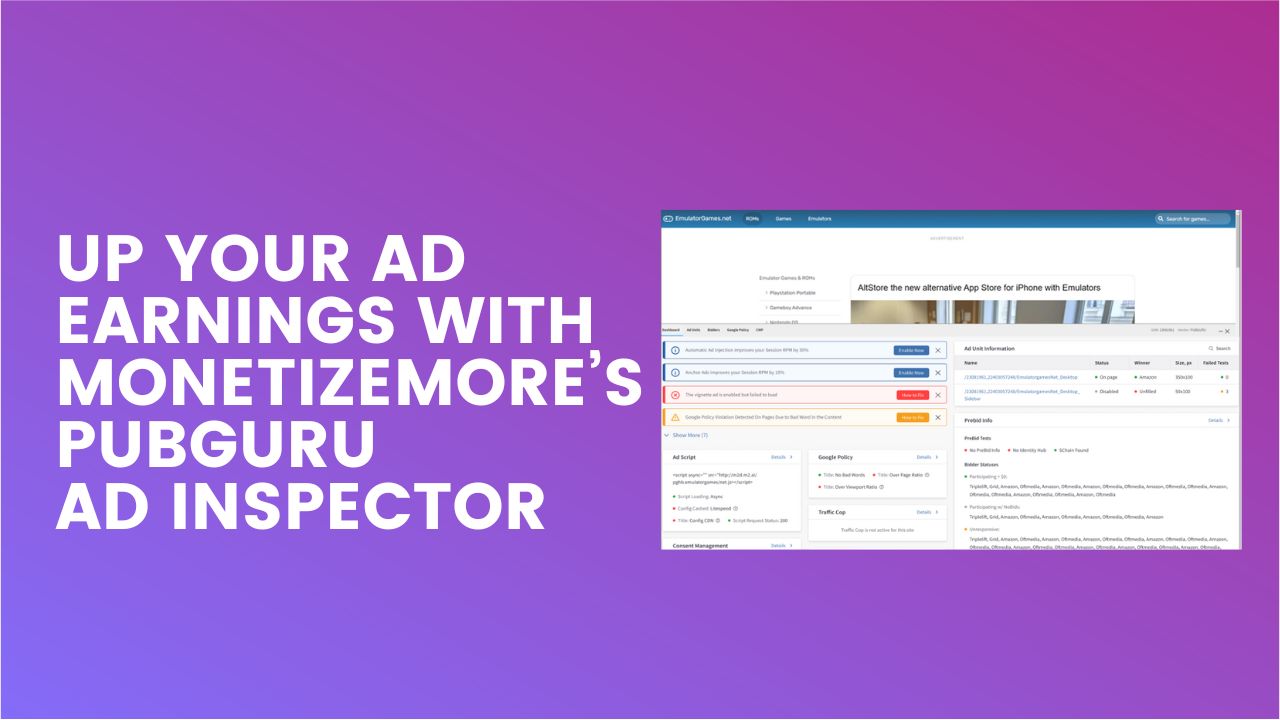
This post was most recently updated on January 3rd, 2025
PubGuru Ad Inspector (PGAI) is a tool used to identify and resolve issues and opportunities on publisher sites. PGAI’s latest version is built on a large suite of tests that runs periodically on publisher sites.
The goal of PGAI V2 is to notify users about issues that could negatively impact revenue and to alert publishers and PubGuru monetization specialists alike to revenue opportunities.
PubGuru Ad Inspector does automatically run in the background on a small percentage to detect issues but publishers may wish to view the results of the tests and to do so there are two options for running PGAI on a particular page:
?pg_debug=true to the website URL?pg_debug=true) Simply open Google Dev Tools, navigate to the Console tab, and paste the code below in before hitting enter. You may need to wait a few seconds for the tests to run.const script = document.createElement('script');
script.type = 'text/javascript';
script.crossOrigin = 'anonymous';
script.src = 'https://m2hb.s3.amazonaws.com/pgai-v2/sherlock.js';
const target = document.getElementsByTagName('head')[0];
target.insertBefore(script, target.firstChild);
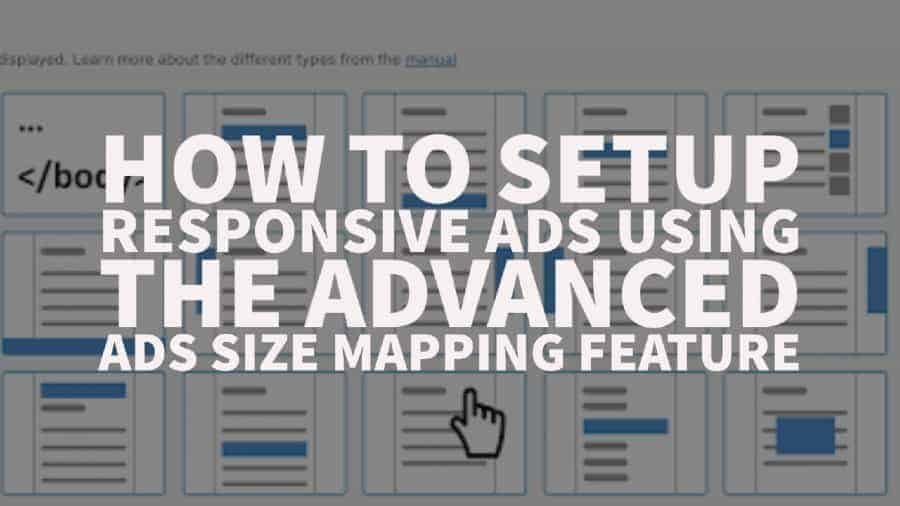

10X your ad revenue with our award-winning solutions.