
To boost ad viewability, it’s crucial to adopt a responsive ad design that adapts seamlessly to both desktop and mobile environments. This approach involves resizing ads to fit appropriately within the content space, ensuring they’re neither too large nor too small on any device. Oversized ads on mobile can lead to user frustration and a reluctance to engage, negatively impacting both the user experience and potential click-through rates. By prioritizing a responsive design, you ensure that your ads are not only optimally visible but also enhance the overall user interaction, leading to more effective ad engagement and a positive experience across all platforms.
It’s no secret that ad viewability is a hot topic in the publishing industry and will be more important than ever before right now. Publishers are looking for ways to ensure that their ads are being seen by viewers, and advertisers are looking for ways to make sure they’re getting the most bang for their buck.
But what exactly is ad viewability, and how can publishers and advertisers make sure their ads are being viewed?
Stay tuned to find out!
Now, how is viewability defined? Let’s breakdown the ad viewability definition.
No matter how many ads you run, if your readers never see them, what is the point?
Therein lies the crux of viewability, which is a term that’s made up by marketers, but one that has serious implications for how many of your website’s ads are actually seen by readers.
“Seen” in this case means that a majority of the ad is visible for at least one second on the device the reader is using.
Ad viewability measures how many of the ads served by digital advertisers are actually seen by users.
The percentage of total ad impressions that were marked as viewable is the Viewability rate.
According to the Interactive Advertising Bureau (IAB) standard of viewability, an ad impression is checked off as viewable if:
To accurately measure ad viewability, the standard formula used is: (Total Viewable Impressions / Total Measured Impressions) x 100. This calculation provides a fundamental baseline for understanding ad viewability rates. However, it’s important to note that several factors can influence this metric, making it challenging to achieve 100% accuracy.
Variations in user behavior, ad placement, and device type, as well as discrepancies in measurement methods across different platforms, can all impact the viewability rate. Therefore, while this formula offers a crucial starting point, a comprehensive viewability strategy should also consider these additional elements to more accurately assess ad performance and optimize for maximum visibility.
No advertiser out there wants to burn money on ads that won’t be viewed since their main aim is to reach out to target audiences & get engagement.
If a publisher’s ad viewability dwindles below a specific threshold (For instance: around 30%), many advertisers will either negotiate for lower rates for the ad inventory or stop bidding on the ad inventory altogether. Closely observe the following infographic on what is considered a viewable impression?
It’s pretty obvious that ads with high viewability rates deliver a better return on ad spend.
Advertisers will always prefer targeting and paying a lot more for ad inventory & winning ad placements that bring in high viewability.
Conversely, advertisers are excluding web pages and ad placements with fewer viewable ads since their advertising campaigns are not augmented by them.
MonetizeMore’s top-earning publishers saw noticeable increases in eCPMs (almost double) among those who had ad viewability rate above 50% over those who had less than 50%. So, what is a good viewability rate? That will be anything above 50%.
Moreover, this 50% threshold seems to be a critical factor from the buyer’s perspective. In other words, the best-paying campaigns might not be targeting your site if the viewability benchmarks for your site is below 50%.
When these buyers look at which websites to include in their campaigns through DoubleClick Bid Manager, they can see the average ad viewability figure for your account.
They are unlikely to target your site if the average ad viewability rate falls behind 50%.
Even with these buyers, you may still receive some revenue from AdSense/AdX open auctions, since they target niche audiences who may scroll across your site checking out those winning ad formats.
However, you’ll not be able to get as much ad spend from media buyers as websites with steady high viewability.
But you won’t be getting as much ROI spend from these buyers as sites with high average viewability.
However, sites with more than the average viewability rates will always win when it comes to getting more ad revenue from advertisers.
How is viewability measured? Here’s how to find out whether low ad viewability is really affecting your ad revenue:
Is the Active View Viewability still the same? Check out if your monthly eCPMs are the same or have gone up or down.
If your eCPM dropped and your ad viewable impression rate has decreased – or even dropped below 50% – you can bet that low viewability is the reason behind the drop in ad revenue. You must be wondering, “is viewability a KPI?” The following chart below summarises viewability metrics:
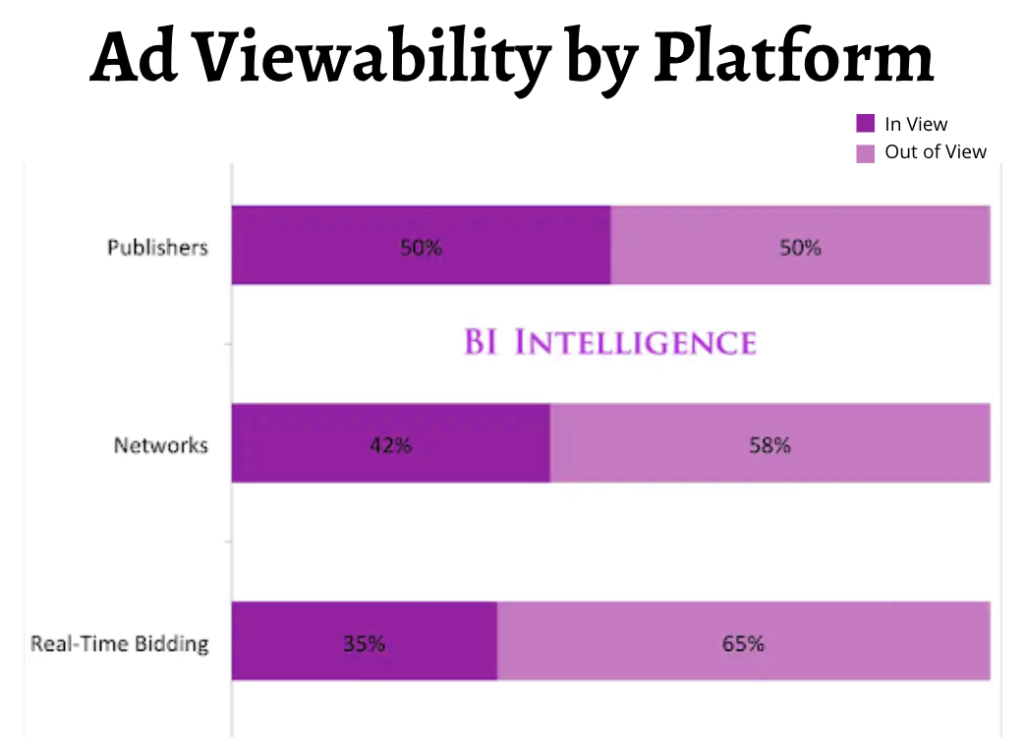
Once you’ve gone past the acceptance stage that your average viewability has gone below 50%, it’s time to find ways to improve ad viewability.
From your own web browsing, you know there is a great deal of fast scrolling, particularly on mobile devices. The success of in-content ad performance is often determined by strong sitewide viewability.
Eliminating poorly performing ads & working on your site speed will help – but won’t get you to the top. All of that will not necessarily solve the problem of in-content ads.
One way to accomplish that would be altering user behavior, but how do you persuade users to read your content and not skim on an enormous scale?
There are loopholes to improving ad viewability and keeping that ad visible for more than 2 seconds while users are swiftly scrolling.
Keep reading and you’ll know what you need to get back those high-paying ad campaigns and increase your served impressions.
According to Viewability stats from the past, the main factors that will prominently influence ad viewability are:
Using the right ad size to make your ads viewable is crucial.
Ad sizes and placement will have the biggest impact on your ad viewability rates. The question is which ad sizes are the best to enhance viewability?
Our analysis of all ad sizes across our highest-earning publishers found that vertical formats (300X600 & 160X600 above) had an average viewability rate of 60% which is decent.
That’s almost 23% more than generic standard sizes like 300X250 or 728X90.
The viewability of vertical ads increased by 22% when the ads were longer. MonetizeMore recommends using at least one vertical ad unit on every page of your site.
It’s best to place them in the sidebar of your site layout to avoid affecting the content. Past stats on video advertisements have shown that larger video ads yield better revenue than smaller ones.
Depending on the page design, most sites have three common ad placements or ad positions:
Slight tweaks to where you plan on placing these ads can significantly affect ad viewability. Let’s say placing the top leader below your site’s search bar may have a better performance rate than at the top.
By moving the ad unit below the navigation bar, publishers can make the content below visible while the ad unit loads and cover-up for the ads with lower viewability.
Publishers who moved the top leader ad unit below the site navigation bar had a 19% higher viewability rate than publishers who left it above the navigation bar.
A similar move can enhance ad interaction and make the ad more viewable by placing the bottom ad unit above the comment or FAQ section. For the sidebar ad unit, we recommend using a 300X600 rather than a 300X250 & making the ad unit sticky.
We found that the top mobile leaderboards (320X50 & 320X100) underperformed when it comes to mobile devices. This is because the mobile page loading time is snail-level compared to the desktop’s site loading time.
However, a 300×250 ad around the part of the ad sticking above the page fold drives a way higher viewability rate on mobile devices increasing the average eCPM to around 70%.
Related Read: https://www.monetizemore.com/blog/place-ads-increase-ad-revenue-ux
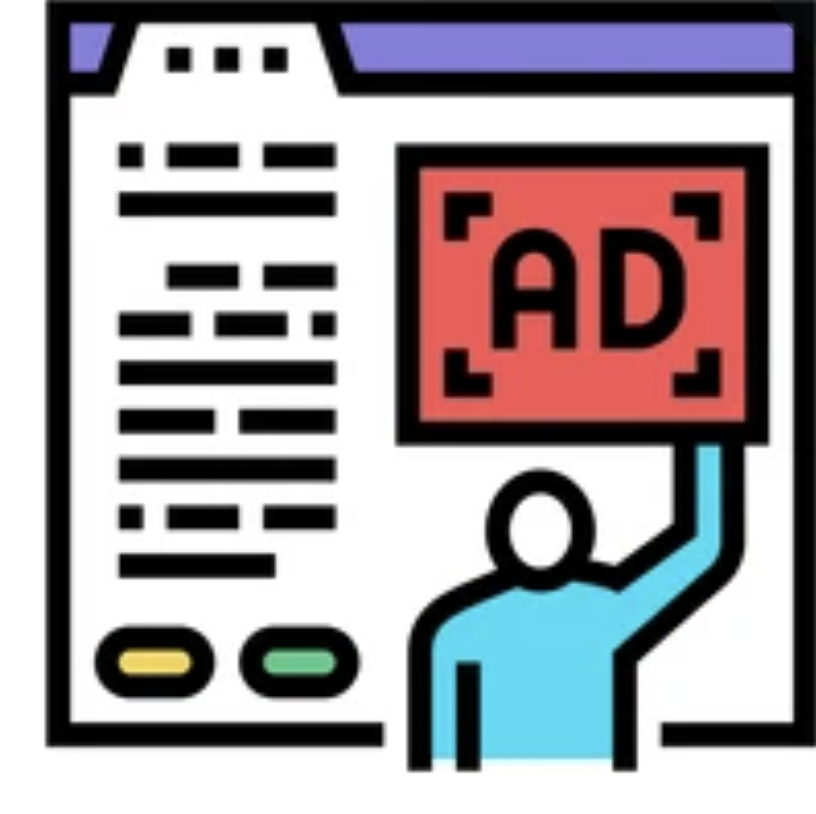
Bad site speed and high bounce rates go hand in hand. No one wants that. This dwindles down the publisher’s viewable ad inventory.
Hosting Tribunals’ stats have shown that even a 1 sec delay in site loading can drop page views by 11% and can lower conversion rates by 10% approx.
Tweak Speed Optimization & improve server response time by:
Sticky ads are the ads that follow visitors as they scroll through the page. They can improve an ad’s performance and appearance when used correctly.
Sticky ads should only be sticky where there is no other content below them, however, and they should not cover or hover over other content.
The content body section of most sites is on the left, and the sidebar is on the right.
For better ad interactions and eCPMs, place them on the left amongst the content sections.
As a matter of fact, most premium-looking sites will not allow ads to be placed in this manner since it annoys too many users.
Due to the fact that the user scrolls down through the content on the left without seeing or interacting with the ad unit on the right, sidebar ads often have low viewable impression rates.
You can increase engagement & viewable impression rates for these ad units by making them sticky and longer.
For example: Switching a sidebar ad unit from 300X250 to 300X600 and making the ad unit sticky can double eCPMs and viewability.
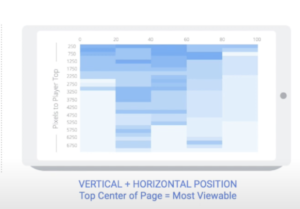
The most viewable position for an ad is typically right above the fold and not at the top of the page.
Consider creative placement and user habits. Users often scroll down immediately as the page loads, causing top-of-page slots to be out of view before 1 second elapses.
Regularly monitor the active view metrics at the ad unit level and make data-driven decisions regarding ad placements and positioning.

Ad refresh is an optimization strategy that enables ads to reload or refresh so that new ads can be served to the user visiting the page.
Smart Refresh is a PubGuru feature that further improves how ad refresh works by also considering important metrics, especially viewability. Smart Refresh is a time or duration-based refresh strategy.
Unlike standard or Dumb Refresh, Smart Refresh requires many conditions to be met before the refresh fires.
the user must be active
the impression must already have become viewable 10+ seconds ago
the impression must have been rendered for 30+ seconds (configurable)
the new impression that is going to be rendered must be in or near the viewport (configurable).

Although viewability itself can be difficult to improve, the guiding principle around is easy to follow.
All it comes down to is loading ads where the visitor is likely to view those ads (lazy loading has entered the chat), & keeping the ad visibility rate up for at least two seconds per screen view.
A 50% ad viewability rate may look like a cakewalk at first but it’s not that easy. Especially on mobile devices where 300*250 in-content ads are profoundly reliant on user scrolling, two seconds of screen time may feel like forever.
You can use lazy loading to delay the loading of parts of a page that are out of view until the user scrolls down. It increases viewability as well since ads that are seen are loaded here.
Our recommendation is to use lazy-loading below-the-fold ads, which have a lower rate of ad impressions being seen by users.
Advertisers tend to exclude these placements from their campaigns because they load without the user ever reaching that part of the page.
Advertisers get a low yield out of them as the user barely sees the ad. However, lazy loading of these ads can increase the average viewability scores.
You can then expect viewability to increase by 30% or even more and get the eCPMS for these ad units sky high. (80% approx)
MonetizeMore recommends using lazy loading solely on Below the Fold ad units with bad viewability to bolster the viewable impression rates.
Related Read: https://www.monetizemore.com/blog/lazy-loading-ad-refresh-publishers/
Also known as PGVB or Viewability Delay, this feature can quickly be enabled for publishers using our tech/tags.
The PubGuru Viewability Booster is a powerful tool designed to optimize your ad performance on our platform. Our focus is on improving the visibility of ad units that are both above and below the fold, ensuring that users are given ample time to engage with your ads before scrolling away.
This tool uses advanced techniques such as Drift Loading and Scroll Loading to enhance the viewability of your ads. With Drift Loading, your Above the Fold (ATF) ad units will float while the visitor scrolls, increasing their visibility and attracting more attention.
The benefits of using the Viewability Booster are clear: an increased overall viewability for your ad units. Our goal is to provide a user experience that allows your ads to stand out, be seen, and make a lasting impression on your visitors. By doing so, we help you achieve your ad revenue goals and maximize your RPMs.
If this has happened to you and it seems like nothing you do works, we want to talk with you about how we might be able to help!
Don’t let a low viewable impression rate bring your eCPMs down and hurt your revenue! To help you avoid this, we have some changes that can be made to maximize the viewability of your ad units.
Getting your ad viewability scores to meet advertisers’ scores, and hitting that sweet spot requires an experienced AdOPs team like what MonetizeMore offers.
We would love to partner with you and provide guidance for any aspect of growing a successful publishing business online.
Need help improving your viewability? Sign up for MonetizeMore today

With over ten years at the forefront of programmatic advertising, Aleesha Jacob is a renowned Ad-Tech expert, blending innovative strategies with cutting-edge technology. Her insights have reshaped programmatic advertising, leading to groundbreaking campaigns and 10X ROI increases for publishers and global brands. She believes in setting new standards in dynamic ad targeting and optimization.
10X your ad revenue with our award-winning solutions.