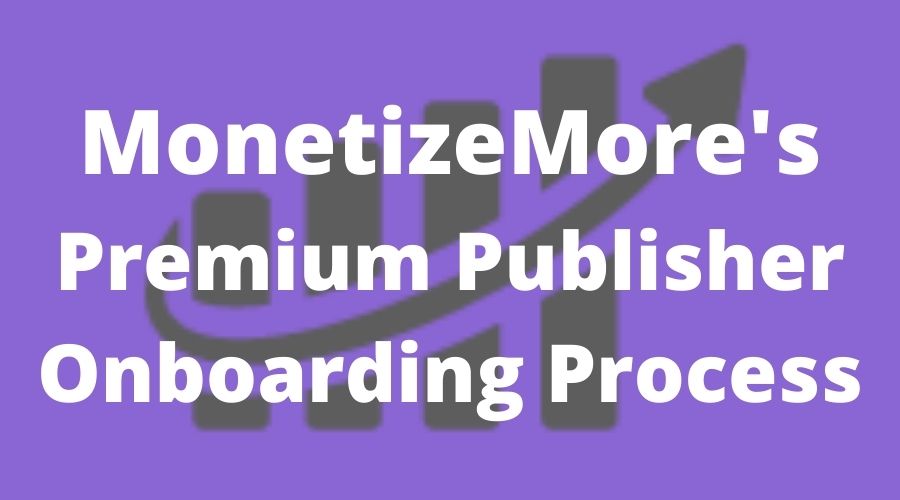This post was most recently updated on November 22nd, 2023
We all know there’s money to be made in publishing, but it can be tough to get your feet wet. MonetizeMore has the perfect solution – a premium publisher onboarding process that takes all of the hassle out of getting started. So here’s what our Onboarding process looks like:
Phase 1: The Approval Process
Enter your details and sign up via the MonetizeMore sign-up link.
Meeting the Minimum Requirements
If your site meets the basic requirements then it will be approved and we will move you to the next steps within 24 hours.
Phase 2: Documentation Process
Policy Screening
Your site(s) will be submitted for policy screening to ensure your site(s) is 100% Google policy compliant. If not, customized feedback will be given to make the necessary changes.
Traffic Quality Screening
A traffic quality audit will be done by our invalid traffic (IVT) detection technology. This will require a line of JS in the header of all your pages. After at least 48 hours, we will determine if invalid traffic blocking will be needed to run Google demand safely. Once your site(s) is compliant, we will move to the next steps.
Call with Ad Revenue Consultant
Once you pass the screening, a call will be setup with an ad revenue consultant to determine your pain points and ad revenue increase opportunities. Based on this review, the best fit MonetizeMore product will be recommended and any questions or concerns will be answered.
Closing the Deal
You will have a chance to review the contract, fill in your company details, and sign it.
Document Gathering
We will ask for information such as payment details, and Ad Quality Block List.
Phase 3: Site Review and Other Approvals
Secure Admin Access
We will request to connect your accounts to our platform such as Google Ad Manager, Google Analytics (at least read and analyze access) and if applicable, Google Ad Exchange (AdX), AdSense and other ad networks MonetizeMore will manage or track.
Analyze Google Analytics & Prepare Media Kit
Our team will check all tags, site configuration for responsiveness, and last 30 day data regarding the device, geo, ad units, and other metrics.
Site Approval for Header Bidding
We will send your domains for approval to premium header bid ad networks.
Ad Optimization Recommendations
Our ad optimization experts will share ad layout, size, and overall optimization recommendations for better ad revenue results while maintaining a strong user experience.
Phase 4: Setup
Kick Off
A kick-off email will be sent managing expectations of the rest of the onboarding and if needed, a call will be setup with one of our Solution Engineers to make sure your setup is working well and is optimal.
Ad Placement Implementation
Detailed instructions are sent with ad tags to be implemented on a test page hosted by your site(s).
Preparing your Dashboard
Our team will prepare the PubGuru dashboard and will ensure the stats are reliable before providing you access.
Phase 5: Implementation & Testing
Tracking the Implementation
Your dedicated ad optimization team will review and debug your site’s test page using PubGuru Ad Inspector and resolve any issues.
Understanding the Dashboard
A call will be scheduled to give you a detailed walkthrough of the MonetizeMore platform to show you the features of our dashboard and to understand all of the metrics and reports.
Implementation Survey
After the walkthrough call, you will be provided with a survey to evaluate the thoroughness of the implementation walkthrough. This will allow us to improve our process.
Phase 6: Launch
Launch Ad Setup on all Live Pages
After confirmation by the MonetizeMore team, you can implement the script across your sites.
Phase 7: Post Launch
Post Implementation Audit
The Support Team will perform an audit of your site once the tags are deployed. This is to ensure that everything is correctly setup and ready to go.
Quarterly Policy Spot Check
The Screening Team will review your site(s) to make sure they are 100% Google Policy compliant on an ongoing basis. If not, they’ll send customized instructions on how to fix the issues.
Traffic Quality Warnings
MonetizeMore’s proprietary invalid traffic detection technology will send warnings whenever any of our publisher’s partners invalid traffic spikes. This is to prevent getting your AdX account banned and losing all unpaid ad revenues. Make sure to keep the PubGuru JS tag on all your pages, otherwise, we cannot warn you if this happens.
Performance Monitoring
We monitor stats, further optimize and ensure we’re outperforming your previous ad setup.
Implement Performance Improvement Strategies
Your dedicated Ad Ops team will implement relevant MonetizeMore features that will increase your ad revenues or improve user experience.
These include:
- Smart ad refresh
- Header bidding timeout optimizer
- Traffic quality optimization technology
- Bid floor optimizer
- Lazy Loading
- Blank ad re-render and much more!
Propose New Revenue Streams
MonetizeMore is always searching for new opportunities to empower your business like:
- Ad-block monetization
- New ad types that become available
- Complimentary ad partners
Continuous Improvement
The MonetizeMore team will keep in touch to keep you up to date with the:
- Status of your performance
- Trends in the ad tech industry
- Opportunities to further grow your business
- New features to benefit from
- Inquiries of how your experience has been so we can further improve.
With our help, you can focus on what you do best: creating great content! We’ve already paid our publishers more than $100 million. So what are you waiting for? Contact us today and let us show you what we can do!
With over ten years at the forefront of programmatic advertising, Aleesha Jacob is a renowned Ad-Tech expert, blending innovative strategies with cutting-edge technology. Her insights have reshaped programmatic advertising, leading to groundbreaking campaigns and 10X ROI increases for publishers and global brands. She believes in setting new standards in dynamic ad targeting and optimization.