
This post was most recently updated on September 6th, 2021
More and more publishers are turning to video advertising on the sites in order to take advantage of higher engagement rates that advertisers like. At the beginning of the year, eMarketer predicted that US mobile spending alone on video ads would be US$16bn in 2019 and have risen by 50% come 2022, while Statista reported that global ad spending on video ads was expected to be close to US$35bn in 2019.
In this article, we will go through how to create an out-stream and instream video ad in Google Ad Manager (read more about it here). What’s the difference between the two?
Outstream video ads: these are independent of content on the site, and actually function more like a traditional display ad, just with video instead of text and images.
Instream video ads: this refers to ads that play before, during or after (pre-, mid- and post-roll) existing video content on your site that plays within a video player.
Keep in mind that outstream ad units are created without video sizes (as display sizes) and trafficked accordingly.
Related read: https://www.monetizemore.com/blog/what-is-ad-unit
Step 1: Sign in to Google Ad Manager and go to the ‘Inventory’ section, then click on ‘Ad units’.
Step 2: Click ‘New Ad Unit’, and select the level according to your existing inventory structure. For simple setups, select the ‘Current level’.
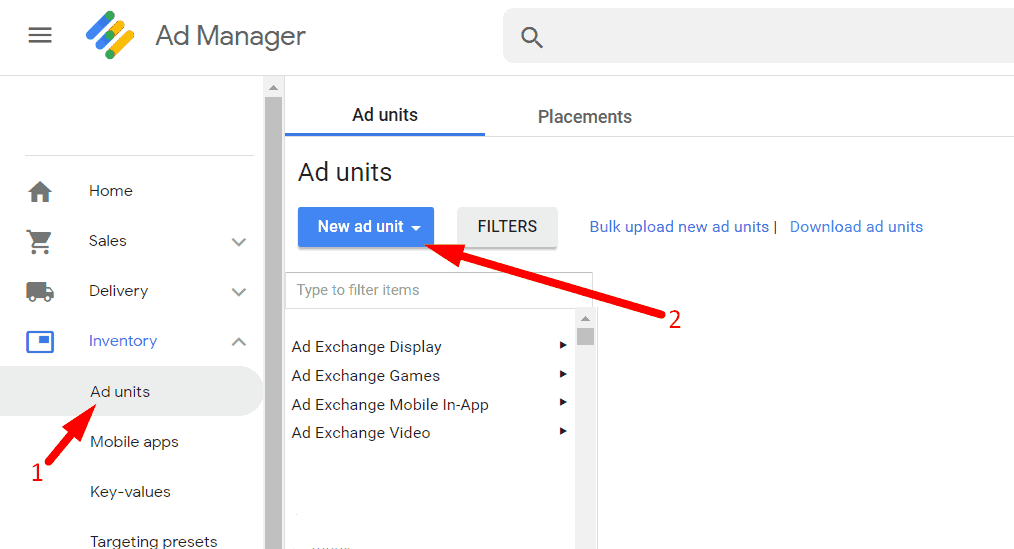
Step 3: Scroll down the page to the New Ad Unit section. Enter your ad unit name, and description as you would for a display ad, then enter your sizes. Firstly, decide what size you’d like your video ad to be (for example 640×480, or 400×300 etc). Enter this size in the ‘Video (VAST) sizes’ dropdown (see A).
If you have any companion ad sizes, you can enter these in the appropriate box (see B). Companion ads serve alongside the video ads and are usually a display creative for the same advertiser as in the video ad.
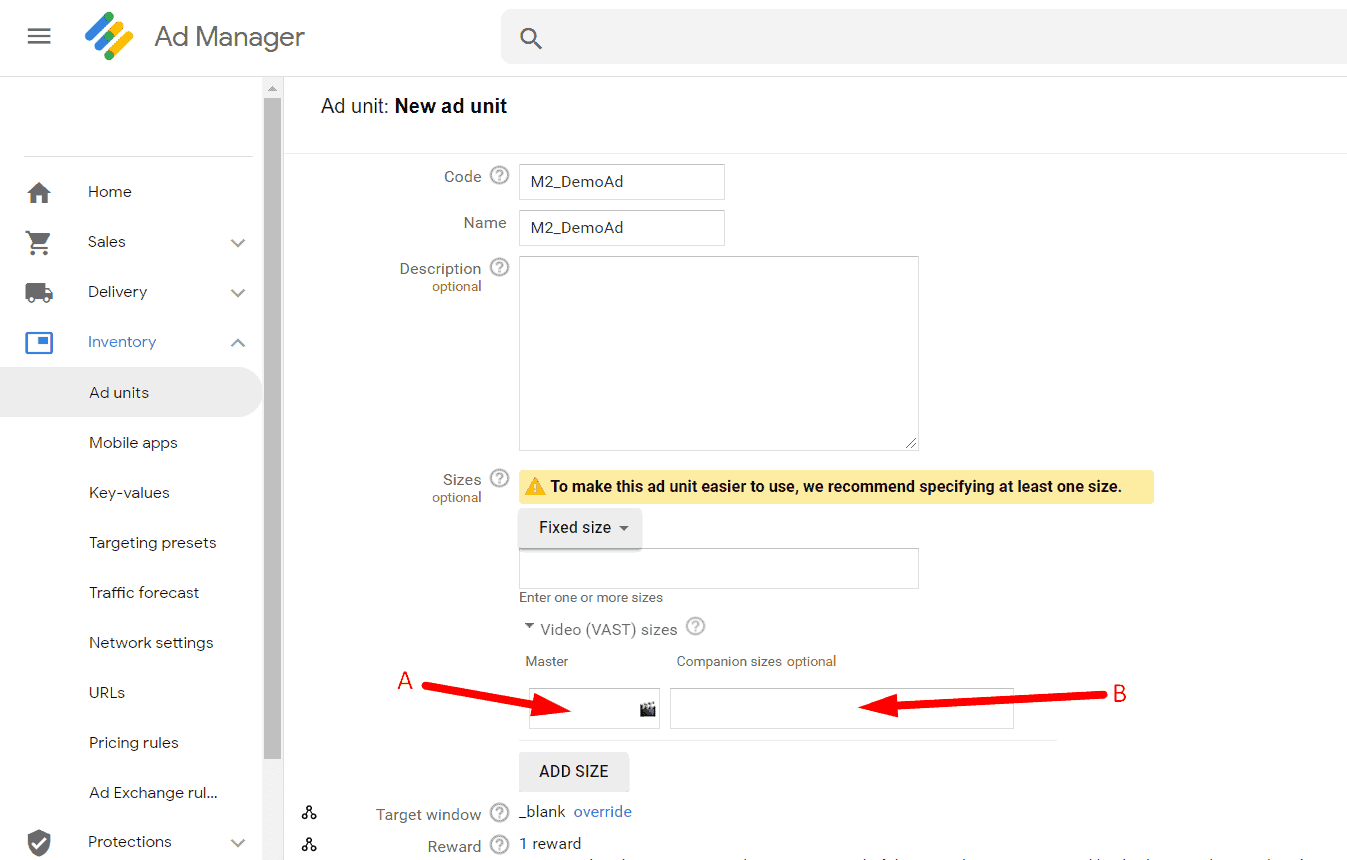
If you’re making an instream ad unit, you’ll want to add the 1x1v size to your ad unit.
Step 4: The rest of the ad unit creation process is exactly as it is for a display ad; you can set where the landing page opens, add the unit to any placement you have and click save.
Step 5: The next step is to generate your new ad unit in order to place the code on your webpage, exactly as if you were making a display ad. Click ‘Ad units’ again in the left-hand menu to go back to your ad unit list, and select your newly-created ad unit. Underneath, the ad unit details should appear along with the ‘Generate Tags’ button.
Step 6: In the Generate Tags box, select the Tag Type: Google Publisher Tag for Video, and click continue. ‘Enable for live traffic’ is used if you’re creating ads for live feeds. Leave the Player SDK type as the default and click continue, then select any additional tag parameters you want such as to add key-values. You can also select a maximum and minimum length you want the ad to be if you wish. Make sure you also enter the description URL (this can be the page where the video ad will be shown).
You can make changes to the tag if you need to without regenerating it; just use the VAST Suite Inspector: https://developers.google.com/interactive-media-ads/docs/sdks/html5/vastinspector.
Are you ready to tap into video as an additional source of ad revenue for your website? Let MonetizeMore help you get set up, sign up to the best ad networks, optimize ad units, and balance different kinds of ads. Sign up for a Professional account at MonetizeMore today!

Kean Graham is the CEO and founder of MonetizeMore & a pioneer in the Adtech Industry. He is the resident expert in Ad Optimization, covering areas like Adsense Optimization,GAM Management, and third-party ad network partnerships. Kean believes in the supremacy of direct publisher deals and holistic optimization as keys to effective and consistent ad revenue increases.
10X your ad revenue with our award-winning solutions.