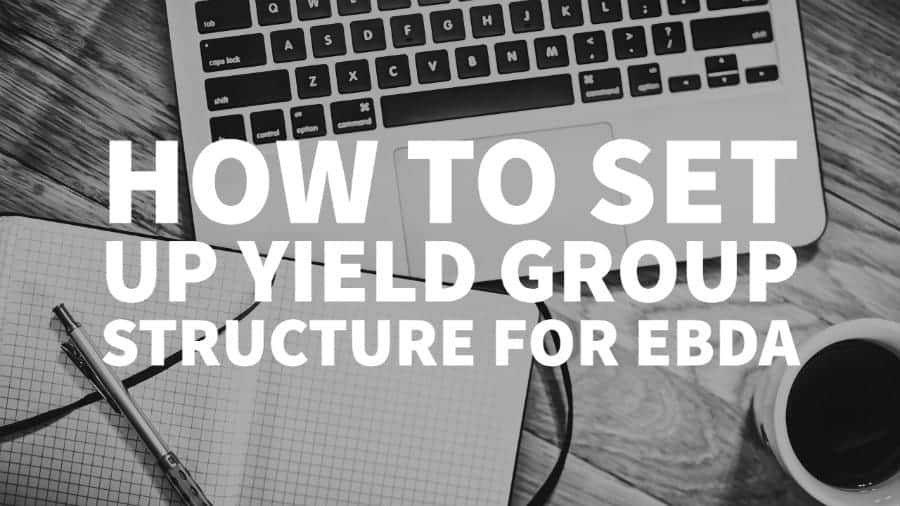
This post was most recently updated on October 26th, 2020
Exchange Bidding in Dynamic Allocation or EBDA is commonly known as “Google’s alternative to header bidding.” Technically, EBDA is a server-side solution that gives ad exchanges and SSPs the ability to bid on publisher inventory along with Google Ad Exchange in a unified auction.
Google explains it this way: “ Exchange Bidding lets the Ad Manager ad server communicate directly with third-party ad exchanges in a server-to-server connection, rather than communicating through custom header bidding code implemented in a publisher’s mobile app or webpage.”
Find out more about what is EBDA here.
Before Exchange Bidding in Dynamic Allocation can begin, each publisher and exchanges must have an established contractual relationship with one another as Google is not involved in this contract.
Source: https://support.google.com/admanager/answer/7390828?hl=en
For a publisher to get started with EBDA, do the following:
Part 1: Once you have completed the steps listed above, it’s time to enable your company for Exchange Bidding. Please note that only ad networks with verified third-party exchanges that have partnered with Google Ad Manager will display the “Enable for exchange bidding” option.
Part 2: The Yield Group is where you identify the inventory you want to include in EBDA. This group contains Google Ad Manager and Third-party ad networks with targeting similar to line items.
Once a yield group has been created and activated, Google Ad Manager is ready to begin sending requests to the listed yield partners.
All reporting is available in Google Ad Manager. You can pull reports on revenue, CPM and bid metrics by yield group, yield partner (exchanges), etc. Just click the “Reports” Tab. To generate a DFP report for EBDA, follow these query settings:
We use the Yield partner and Demand channel dimensions instead of the Yield Group dimension to avoid double-counting in case the same yield partner is targeted to the multiple yield groups.
EBDA is an excellent addition to what Google already offers. It’s a reliable way to add up so publishers can make the most out of their site’s ad revenue. While intended to be an alternative to header bidding, EBDA uses a server-to-server (S2S) connection to link with Exchanges.
This type of setup is excellent for reducing page load issues and improve speed, but isn’t well adopted among demand partners, and can limit a publisher’s revenues. It is best to run EBDA alongside traditional header bidding, rather than go at it alone.
Do you need help implementing EBDA, header bidding, and optimizing your ads? Let MonetizeMore do it for you! MonetizeMore is a Google Certified Publisher Partner ready to help take your ad revenue to the next level. Sign up to get started today!
10X your ad revenue with our award-winning solutions.