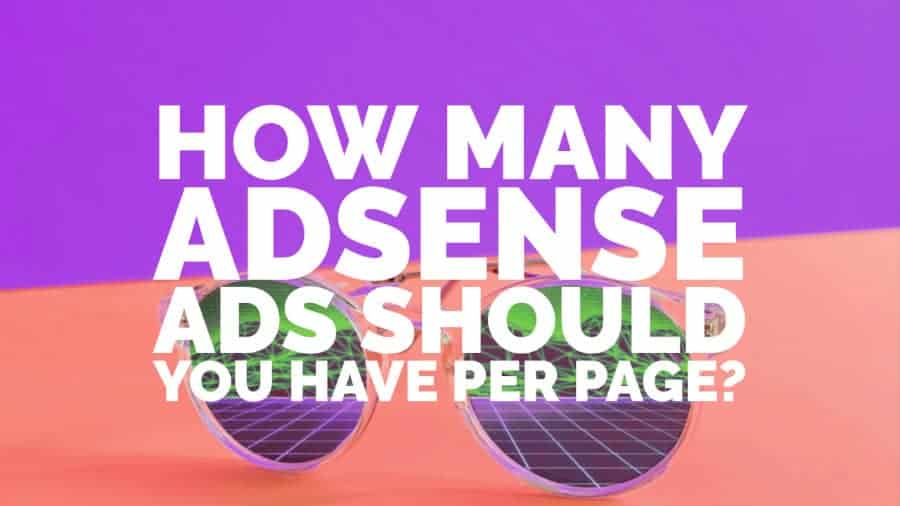
You can place 3 to 4 AdSense ads on a page while ensuring a solid balance between ads and quality content. Aim for an ad-to-content ratio of approximately 30% ads to 70% content depending on your overall site layout. This approach helps maintain a concrete user experience while maximizing your gross ad revenue.
Understanding the optimal number of AdSense ads to include on a page is crucial. In this article, we’ll provide expert tips and insights to help you determine the ideal ad placement and density based on your content, layout, and user experience. Keep reading to learn how to strike the right balance and boost your AdSense earnings. New to AdSense? See how to make money with it here.
In August 2024, Google updated its policy to prohibit ads on screens focused on private communications, such as direct messages and live chats. This change aims to clarify where ads can be placed and ensure compliance with user privacy standards.
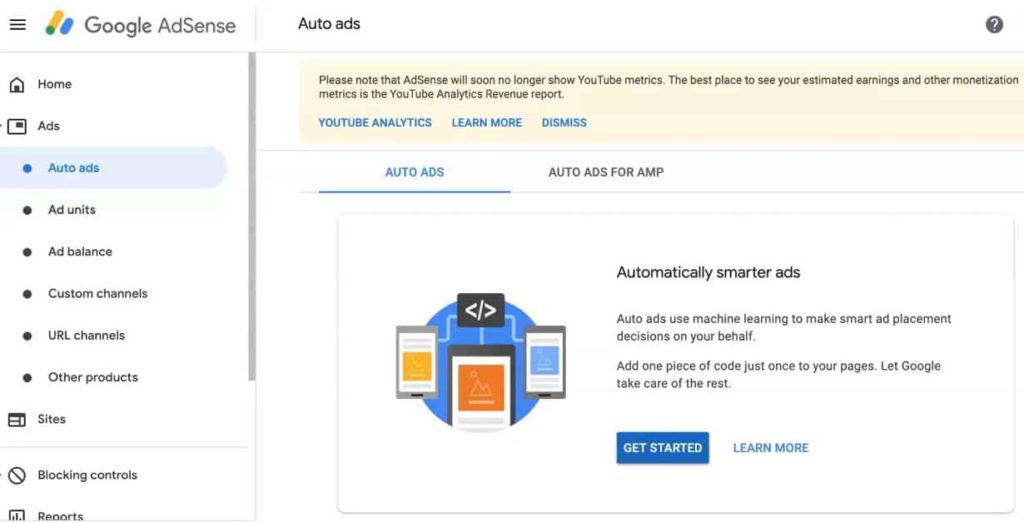
In April 2024, Google introduced “ad intents,” a new format for Auto ads that integrates links and anchors into existing text. This format enhances user engagement by providing relevant ads without relying on third-party cookies, potentially increasing revenue for publishers.
Publishers can now place:
- More than three AdSense for content ad units on a given page.
- More than three Link ad units on a single page.
- More than one large ad unit per page.
Large ad units includes for example 300×600, 300×1050 and 970×250 formats, 750×200 and 580×400 regional formats.
While the limit has been removed, it is essential to maintain the quality of your site and balance between ads and content to achieve a good user experience. Publisher sites should be focused on content rather than ads. Content must be original and should add value. Otherwise, it will violate the Webmaster Quality Guidelines.
The layout of your pages and the length of your article will determine the number of ads to be displayed. Do not put more than 5 ads on pages with short content as this will result in a high bounce rate. Google may also disable ad serving on pages with low-quality content as explicitly mentioned in AdSense Valuable inventory policy.
It’s always a best practice to use a minimum number of ad units on a page and running them on the placements with high viewability. You may consider the following:
– On a desktop device, you can place a maximum of 4-5 ad units such as the header, sidebar top, in-content, a sidebar sticky, and a footer ad unit for a lengthy post like science/education and novel websites.
– For short content like entertainment/image and gaming websites, it is recommended to stick to 3-4 ad units utilizing the header sidebar and bottom placement.
– On a mobile device, you can only run one ad unit above the fold and 1-2 in-content units and an anchor. Always remember that with mobile implementation, you can’t place two or more AdSense ads that may appear on the screen at the same time.
You can check the links below for the best performing ad sizes:
https://support.google.com/adsense/answer/6002621?hl=en
https://support.google.com/adsense/answer/17955?hl=en
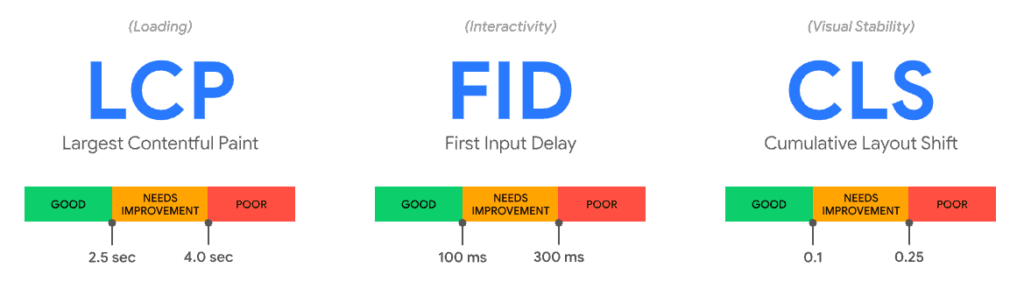
Google’s Core Web Vitals are essential metrics that measure the user experience on a webpage, focusing on three key areas: page speed (Largest Contentful Paint – LCP), interactivity (First Input Delay – FID), and visual stability (Cumulative Layout Shift – CLS).
Excessive ads can negatively affect these Core Web Vitals. For instance:
Google also monitors the “Ad Experience” of websites. Sites that employ intrusive ads—such as those that obscure content, are difficult to close, or disrupt navigation—risk penalties. Poor Ad Experience can lead to lower rankings in search results, further impacting traffic and revenue.
Optimize your ad strategies to minimize the impact on Core Web Vitals, to ensure that your site not only complies with Google’s guidelines but also provides a seamless experience for users.
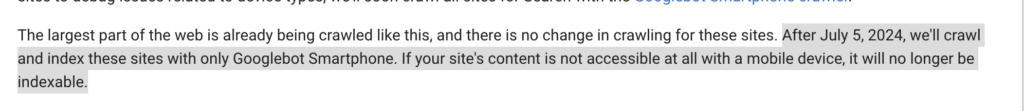
Google’s mobile-first indexing emphasizes the importance of optimizing websites for mobile users, as it primarily uses the mobile version of a site for indexing and ranking purposes. This shift reflects the growing dominance of mobile internet usage and the necessity for a seamless mobile experience.
Google may penalize sites that provide a poor ad experience, particularly those with intrusive or disruptive ads. Such ads can obstruct content, are hard to close, or significantly delay page loading times. This not only frustrates users but also leads to lower visibility in search results. This is why, you need to focus on optimizing ad placements on mobile mode first.

Google takes invalid click activity very seriously and can penalize publishers who have excessive invalid clicks on their sites. While Google has systems in place to detect and filter out invalid clicks, publishers can inadvertently contribute to the problem by having too many ads on their pages.
Google considers all clicks, including accidental, duplicate, and bot or automated clicks, invalid. If a publisher’s invalid click rate is too high, Google may disable ad serving on their site or even terminate their AdSense account.
To avoid these issues, consider using a click fraud protection service like MonetizeMore’s Traffic Cop. This advanced solution utilizes machine learning to detect and block invalid traffic, safeguarding publishers’ ad revenue.
Since the March Core Update, Google has become increasingly strict about the quality of content on its sites. If a website is deemed to have thin or low-value content, Google may limit or disable ad serving, regardless of the number of ads present.
Continuous issues with content quality can lead to long-term damage to a site’s reputation and ranking, affecting future monetization efforts. Google may impose restrictions on ad placements or disable ads entirely until the content quality improves.
Focus on creating high-quality, original content that adds value to your audience and avoid ad placement restrictions.
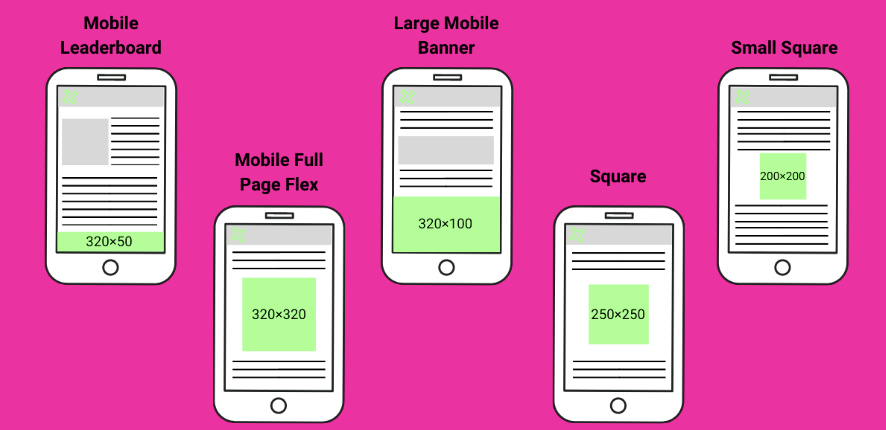
Here are the key points regarding the new guidelines for ad placement on mobile devices in 2024:
Google has introduced a new policy prohibiting ads in private messaging areas, such as direct messages, live chats, video chats, or private chatrooms. Publishers with apps or websites featuring these elements will need to ensure ads are not displayed in these private communication spaces.
Google is standardizing its personalized advertising policy across all its advertising platforms, including AdSense, AdMob, and Ad Manager. While the rules may not change significantly, publishers should be prepared for more consistent enforcement.
Some of the best performing mobile ad sizes for 2024 include:
While there are no specific limits on the number of ads per page, it’s crucial to maintain a balance between ads and content to provide a good user experience:
Placing ads in a way that disrupts or annoys users, or including excessive ads on your website, may result in rejection by AdSense. Follow Google’s ad placement policies and maintain a balance between ads and content.
Flooding your page with ads will not help increase your ad revenue but most likely results in lower CPMs and CTRs. Advertisers will not invest in placements with poor viewability, either. It’s better to keep your ad inventory valuable and optimize your existing ad placements instead of introducing more ad units. This way, you can discover new best-performing ad formats and maximize your ad revenue through them. This is still the most effective way to increase your ad revenue.
Still not sure how many ads you should have per page on your website? Let our team of ad ops experts assist you in determining the optimal number of ads, the best-performing ad placements, optimize your ad revenue, and much more! Sign up for a Premium account at MonetizeMore today!
There is no limit to the number of AdSense ads you can show. However, be sure to focus on providing a good user experience and do not place more ads than content on a page. We offer some additional recommendations in our blog post.
Yes, you can. You can allow and block certain ads and choose specific ad types to display on your website in different ad locations.
Yes, you can run other ads with AdSense.

With over ten years at the forefront of programmatic advertising, Aleesha Jacob is a renowned Ad-Tech expert, blending innovative strategies with cutting-edge technology. Her insights have reshaped programmatic advertising, leading to groundbreaking campaigns and 10X ROI increases for publishers and global brands. She believes in setting new standards in dynamic ad targeting and optimization.

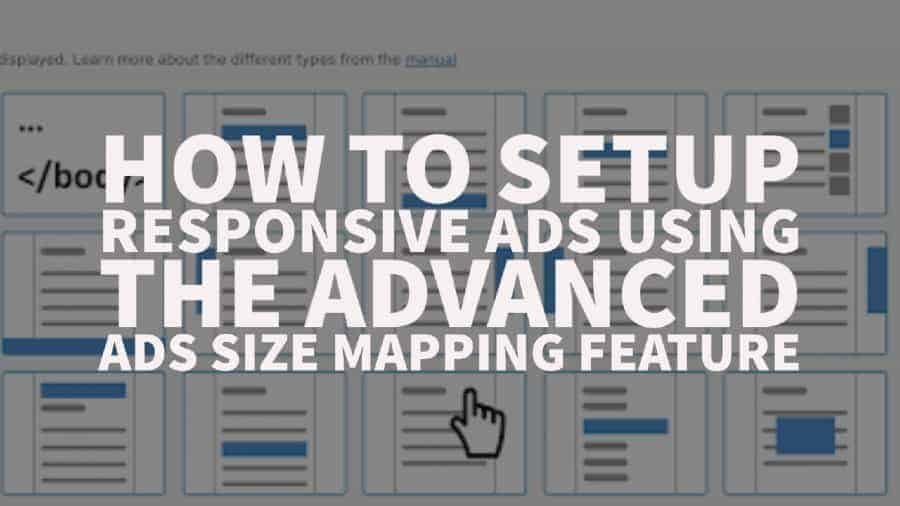

10X your ad revenue with our award-winning solutions.