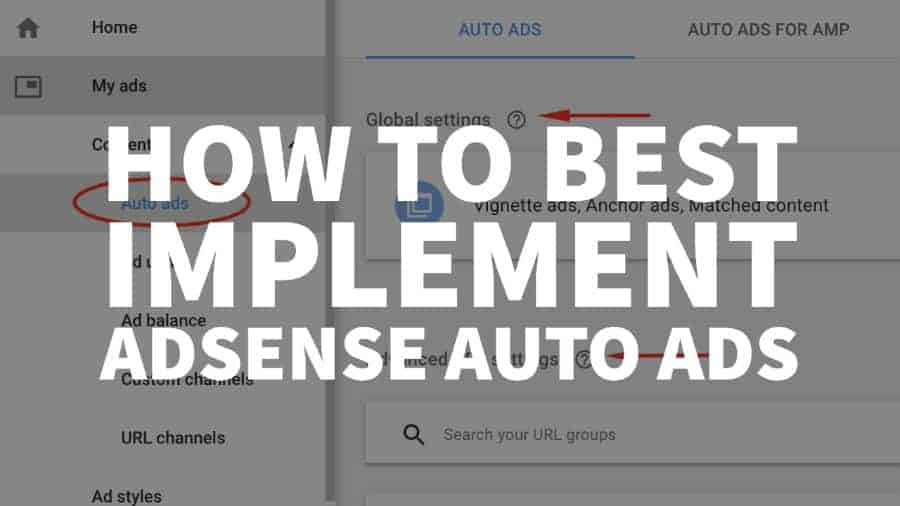Understanding and implementing Google AdSense Auto Ads is imperative for maximizing revenue generation through online platforms. Ads are getting smarter. They have brains now! AdSense is leveraging machine learning in scanning the different sections of a webpage and can inject ads only if it’s likely to perform well. AdSense Auto Ads won’t override or cover any of your pre-existing ad units but instead, will only serve as an additional revenue stream.
In this definitive guide, we aim to provide exhaustive insights, unearthing the full spectrum of benefits, and delivering a meticulous walkthrough to effortlessly implement AdSense Auto Ads, ensuring amplified profitability.
Unlocking the Potential of AdSense Auto Ads
AdSense Auto Ads utilize Google’s machine learning algorithms to make intelligent ad placements and optimizations, helping publishers to unlock optimal ad revenue. They decipher the optimal ad formats and placements based on the website’s content and users, enhancing user experience and ensuring higher revenue.
Benefits of AdSense Auto Ads
- Optimized Ad Placement: Auto Ads identify the most lucrative spaces on your webpage, maximizing visibility and click-through rates.
- Enhanced User Experience: By determining user preferences, Auto Ads curate a seamless and engaging user experience.
- Revenue Amplification: With smart placement and optimization, Auto Ads propel revenue generation through increased ad interactions.
The Pragmatic Implementation of AdSense Auto Ads
1. Accessing AdSense Account
To initiate, access your Google AdSense account and navigate to the “Ads” tab, selecting “Auto Ads” from the options available.
2. Configuring Auto Ads
Once inside the Auto Ads section, toggle on the types of Auto Ads you prefer, such as in-page ads, matched content ads, or anchor ads. Confirm the configurations by clicking on the “Save” button.
3. Embedding Ad Code
Post-configuration, copy the provided ad code and embed it between the <head> tags of every page you wish to display ads on, or alternatively, implement it site-wide through your website’s header template.
4. Observing Ad Performance
Post-implementation, it’s critical to regularly review the performance of the Auto Ads. Leverage Google AdSense’s comprehensive analytics to gain insights into ad interactions, visibility, and revenue metrics.
5. Adjusting Auto Ads Settings
After analyzing the performance, make the necessary adjustments to the Auto Ads settings to further refine ad placements and formats, ensuring continuous optimization of ad revenue.
There are two settings you can try out. (1) Global settings – settings for the entire site, and (2) Advanced URL settings – allows you to override the global settings and select ad formats for specific URL’s.
This means, even if you have all the ads activated under the Global settings:
but wanted to block In-feed ads for specific pages or URLs, AdSense will respect that and will ensure that only the ad formats you allow are eligible to serve:
The same code on every page. If you ever change your mind and would like to modify the Auto Ads settings you previously set, no problem!
You don’t have to change the code every time. Deploy the code once, and that’s it. You have control and can steer the wheel to whatever direction you’d like.
The code in Head or Body? Either one works. If you have access to the <head> section of the site, place it anywhere within the <head> </head>
If you don’t have access to the <head> section, you may deploy it right after the opening <body> tag.
WordPress publishers. We recommend you use the Advanced Ads plugin. Google also mentioned them as one of the best plugins to use!
You can download it here: https://wpadvancedads.com/?ref=233
Measure the results. Run the report by Ad Format and see which one performs best.
Strategic Insights for Maximizing Auto Ads Efficiency
a. Leveraging Custom Channels
Create custom channels in your AdSense account to gain more granular insights into the performance of specific ad formats and placements, allowing for more precise optimizations.
b. Balancing User Experience and Ad Density
While maximizing ad revenue is paramount, maintaining an equilibrium between user experience and ad density is crucial. Monitor user engagement metrics to ensure that ad placements are not obstructive.
c. A/B Testing of Ad Formats and Placements
Conduct A/B testing of various ad formats and placements to discern the most profitable combinations, allowing for continuous improvement of ad revenue.
d. Regular Monitoring and Optimization
Regularly review ad performance metrics and make necessary adjustments to ad settings, ensuring that your ads remain optimized for maximum revenue generation.
Advanced Considerations for AdSense Auto Ads
Comprehensive Content Creation
Producing high-quality, relevant, and engaging content is pivotal. Comprehensive and valuable content attracts and retains users, increasing interactions with ads and, consequently, revenue.
Mobile Optimization
Given the prevalence of mobile users, optimizing your website and ads for mobile devices is non-negotiable. Mobile optimization enhances user experience and interaction with ads, driving higher revenue.
SEO Enhancement
Optimizing your website’s SEO is crucial for increasing organic traffic. A well-optimized website ranks higher on search engine results, drawing more users and interactions with ads, leading to augmented ad revenue.
User Engagement Analytics
By analyzing user engagement metrics, such as bounce rate and average session duration, fine-tune your content and ad placements to align with user preferences, boosting ad interactions and revenue.
Conclusion
AdSense Auto Ads is a great way for small to medium-sized publishers to optimize their display ad earnings. Want to take your ad revenue to the next level but don’t know how? Let MonetizeMore help! Whether you need to optimize your AdSense ads, test out new ad layouts, increase advertiser demand, set up header bidding, or more, we’re ready to help you maximize your ad revenue. Sign up for a Premium account at MonetizeMore today!
With over seven years at the forefront of programmatic advertising, Aleesha is a renowned Ad-Tech expert, blending innovative strategies with cutting-edge technology. Her insights have reshaped programmatic advertising, leading to groundbreaking campaigns and 10X ROI increases for publishers and global brands. She believes in setting new standards in dynamic ad targeting and optimization.