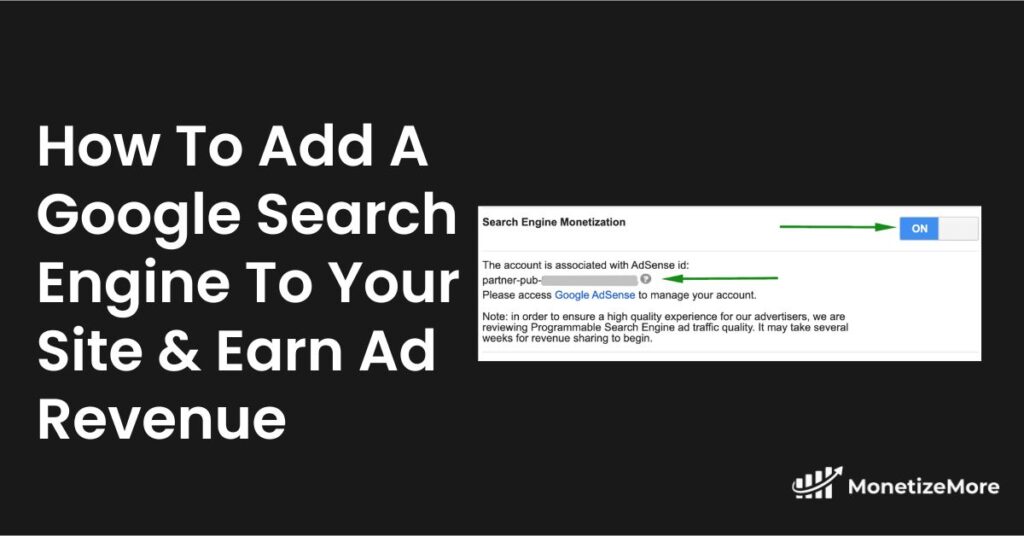This post was most recently updated on March 11th, 2025
Want to give your website visitors a powerful search experience while potentially earning some extra income? Google Custom Search Engine (CSE) lets you create a tailored search engine for your site and monetize it with AdSense. Although it’s been around for a while, many website owners overlook this valuable tool. Google has been actively improving CSE, making it easier than ever to set up and customize. In this article, we’ll explore how to leverage Google CSE to enhance your website and boost your ad revenue.
How does it work?
The concept is simple. When users search for something on your website, instead of showing them the built-in search engine that comes with your content management system, you use a Google Search engine. As a result, users see a mix of ads and content search results from your website. It’s yet another method to monetize your traffic and maximize your ability to earn ad revenue.
How to create a search engine results page
As mentioned, Google has made changes to make this feature more accessible to publishers. Previously, publishers needed to sign up for AdSense to search for products. Now, it’s no longer the case. Search engines can now be created in the same way ad units are created. Here’s how to get started:
Creating Your Custom Search Engine
Google has streamlined the process of creating a CSE, making it more accessible for publishers. You no longer need to sign up for a separate “AdSense for search” product. Here’s how to get started:
- Create a Custom Search Engine:
- Go to the Custom Search Engine page.
- Add the sites you want to include in your search engine.
- Customize the look and feel of your search results page.
- Get the code for your search engine.
- After signing in to your AdSense account, go to > Ads > Overview > Ad unit > Search engine > choose whether to allow the search engine to search the whole web or only specific sites > click create.
- Define your search scope: Choose whether you want your search engine to crawl the entire web or just specific sites. If you opt for specific sites, you’ll need to provide the URLs.
- Customize your search engine: Give your search engine a name and customize its appearance, including colors, fonts, and layout to match your website’s branding.
- Get the code: Once you’re finished with the setup, Google will provide you with the code to embed the search engine on your website.
When you’ve finished creating the search engine, you’ll need to add the code to your website.
Adding the Code to Your Website
The code you receive will likely combine HTML and JavaScript. You’ll need to copy this code and paste it into your website’s HTML where you want the search box to appear. This usually involves editing your website’s template files or using a content management system (CMS) editor.
Important Note: Even though Google has simplified the creation process, you might not see the option to create a CSE if your AdSense account isn’t eligible for this ad type yet. Make sure your AdSense account is in good standing and meets all the requirements.
For more information on setting up Google search engines and monetizing them through AdSense, advanced features, and more, see this article: https://support.google.com/adsense/answer/160530.
Link Your Search Engine to AdSense:
If you want to earn money from your search engine, you’ll need to link it to your AdSense account. This is usually done through the Custom Search Engine control panel. You may need to adjust ad settings and placements to optimize your earnings.
Advanced features for setting up Google search engines and monetizing them through AdSense
Here’s what else you can do to refine your Google Custom Search Engine (CSE) and boost your AdSense earnings:
1. Fine-Tuning Search Results:
- Refinements: These act like filters for your users. Let them narrow down results by date, image size, or even specific sites within your CSE. This improves user experience, leading to more searches (and potentially more ad clicks).
- Promotions and Demotions: Not all pages are created equal. You can manually boost the ranking of high-quality pages or demote those less relevant, ensuring users see the best content first.
- Synonyms: Help your search understand different ways people might phrase their queries. For example, if you run a tech blog, setting “smartphone” as a synonym for “mobile phone” ensures broader matches.
2. Appearance and Branding:
- Customization: Google CSE offers a good deal of visual control. You can adjust the colors, fonts, and layout of your search results page to match your site’s branding. A seamless experience keeps users engaged.
- Thumbnails: Enable thumbnails in your results, especially for image-heavy sites. This makes the page more visually appealing and can draw users to click.
3. Advanced CSE Features:
- Programmable Search Engine: This unlocks deeper customization for developers or those comfortable with code. You can use the API to create more complex search features, integrate with other systems, and fine-tune the search behavior in ways not possible with the standard interface.
- Search Operators: Familiarize yourself with advanced search operators (like
filetype:,site:, orintitle:) to refine your own searches when managing your CSE. This helps you quickly find and adjust specific content within your index.
4. AdSense Optimization:
- Ad Placement: Experiment with different ad formats and placements within your search results pages. Google offers various options, and finding the optimal layout can significantly impact your click-through rates.
- Ad Targeting: While limited compared to content page ads, you can still use AdSense’s targeting options to some extent. Ensure your ads are relevant to the types of searches performed on your site.
By mastering these advanced features, you move beyond just having a search box to creating a powerful, revenue-generating search experience tailored to your website and your users. Want us to monetize your site/app for 10X more as revenue? Get started here!
With over ten years at the forefront of programmatic advertising, Aleesha Jacob is a renowned Ad-Tech expert, blending innovative strategies with cutting-edge technology. Her insights have reshaped programmatic advertising, leading to groundbreaking campaigns and 10X ROI increases for publishers and global brands. She believes in setting new standards in dynamic ad targeting and optimization.