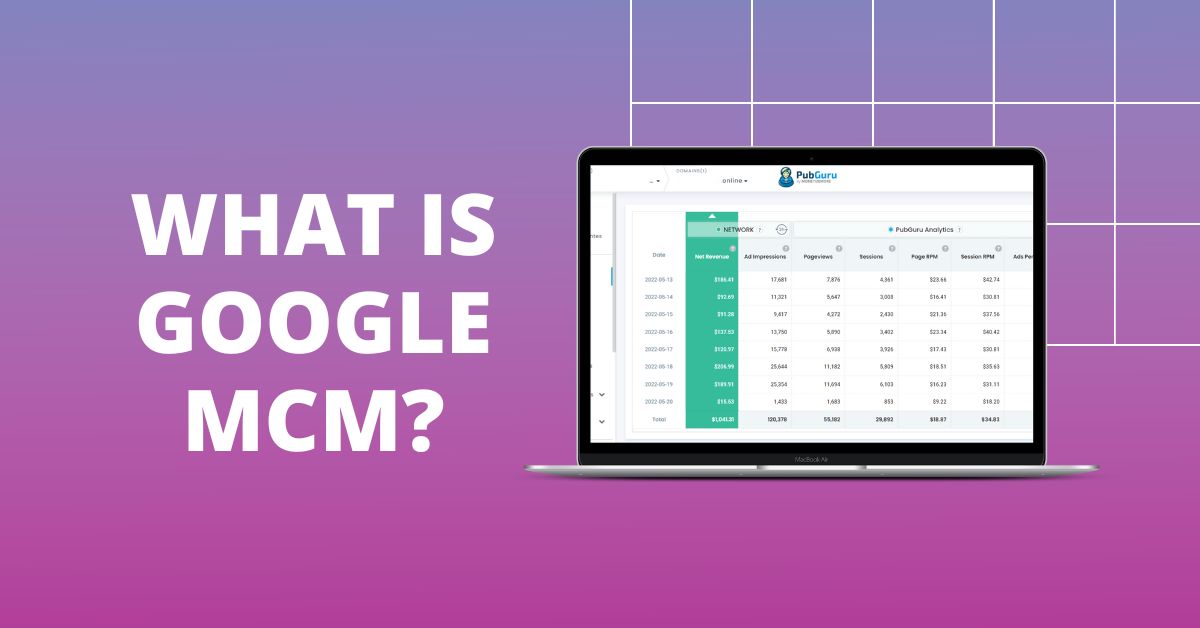
This post was most recently updated on December 28th, 2023
Google MCM (Multiple Customer Management) program is a tool within Google Ad Manager 360 that allows publishers to access Google ADX through a third-party Google partner.
Publishers looking to join the MCM program must qualify for certain terms and conditions. Some of these include having reliable protection against ad fraud (click spam, invalid traffic, etc.) and minimal account suspensions or policy violations.
Criteria like these ensures that child publishers looking for programmatic partners gets to choose only from the cream of the crop in the adtech industry.
Publishers who are interested in getting started with the Google MCM program must meet the following conditions:
The above conditions won’t pose a problem for the majority of the publishers, but they’re still worth mentioning like checking & validating your ads.txt file before applying for the Google MCM program.
As long as you’re not involved in a problematic industry like gambling or adult content & are aware of copyright laws, you won’t have any issues qualifying for the MCM program.
![Google MCM (Multiple Customer Management) Guide [2024] MonitizeMore Google MCM (Multiple Customer Management) Guide [2024] MonitizeMore](https://www.monetizemore.com/wp-content/uploads/2022/09/mcm-benefits-1024x536.jpg)
Multiple Customer Management (MCM) is another tool by Google that allows us to manage multiple publisher domains within Google Ad Exchange.
If you’re still not upgraded to MCM from the regular ol’ SPM, it’s time to make the switch as soon as possible.
The main changes would involve:
You’ll get an invitation from your Parent publisher (i.e. MCM partner). In order to accept the invitation, you must have the following permission within ‘Manage People’ under Role Permissions.
All ad units being served through MonetizeMore’s GAM will need to have a child ID added to it. For publishers having a Google Publisher Tag (GPT) on the page, contact us on getting it updated.
Regarding the first change mentioned above, you need to accept a new Google AdX invite for MCM & look into the following:
NOTE: A Child Publisher user may accept an invitation on behalf of their network within the Google Ad Manager UI by navigating to Admin > Multiple Customer Management (MCM), so long as they have the following permission for their role under “Manage People”.
![Google MCM (Multiple Customer Management) Guide [2024] MonitizeMore Google MCM (Multiple Customer Management) Guide [2024] MonitizeMore](https://www.monetizemore.com/wp-content/uploads/2022/09/google-mcm-approval.png)
-The parent ID needs to register the website with the child publisher’s network code (applicable to web & video partners). You need to register the site regardless of planning to use AdX for the Child publisher or not. If your site’s not approved, you will be unable to monetize the Child Site. Whether guaranteed line items, header bidding, authorized buyers, programmatic guaranteed or open bidding exists in Ad Manager, this applies irrespective of the type of demand.
MonetizeMore strongly recommends testing & beginning to migrate child publishers using GPT tags. AdX tags aren’t supported in MCM Manage Inventory.
Related Read: https://www.monetizemore.com/blog/switch-spm-to-mcm
The MCM program offers additional benefits in addition to getting access to Google Ad Exchange and maximizing existing revenue opportunities. This is why you need to use the MCM program:
Dive into a premium marketplace, exclusively tailored by Google and Leverage the Ad Exchange to tap into high-quality, targeted demand for your inventory.
Expand your reach with Google’s Open Bidding, integrating multiple ad exchanges and ensuring competitive pricing and diversified demand by connecting with various exchange partners.
Now you can engage in streamlined, automated transactions with Programmatic Direct deals. Secure inventory purchases with the assurance of Preferred and Guaranteed deal options.
With MCM, you can also integrate and manage third-party ad solutions to diversify your advertising strategy. Streamline operations with AdOps, ensuring efficient and effective ad campaign executions.
With Google MCM, you no longer need to switch between different accounts. Manage multiple client accounts effortlessly, ensuring a consistent approach to ad campaigns and optimization techniques.
Maintain an open channel with your clients. Offer them transparency through detailed reports and analytics. Google MCM’s transparency feature ensures that clients have a full view of their account activities and performance metrics.
Not every client requires the same level of access. Google MCM provides the flexibility to assign custom access levels, ensuring each client can access only what’s relevant to them.
MCM is not just about management; it’s about collaboration. Share insights, data, and strategy seamlessly with your clients, ensuring aligned goals and collaborative success.
Google MCM benefits have helped thousands of publishers maximize their revenue and save lots of time by outsourcing all or a portion of their AdOps. These benefits are the main reason why MCM is a thousand times better than SPM.
MonetizeMore’s MCM program is number one in demand these days and Google is first to give us a taste of the ever-changing MCM features.
Don’t worry, this is not a big issue! There are a few common issues that we can help our child publishers resolve.
On some occasions, publishers have received a message saying they already have an Ad Manager account. This might be an account they already use, a dormant account they no longer need, or even an account that they don’t recognize. If you already have an account, make sure you are giving us the correct email (ideally, it would be the one that was originally used to sign up with AdSense and Ad Manager). Close all dormant accounts (use the recovery tool if you don’t remember the password). All publishers should only stick with one Google Ad Manager account. If you don’t recognize the account, we can connect with Google on your behalf to get this account disassociated.
We also have seen cases where publishers get messages saying that issues with their site need to be resolved, either before the GAM account can be created or before the domain can be approved. In some cases, this relates to issues with the site, possibly because of poor layout or navigation, improper ad placement, or some other violation of the Ad Manager Partner Guidelines. In others, a history of issues with an AdSense account, for example, persistent or serious policy violations, can render the domain unable to be monetized via Ad Manager and in these cases, an alternative ad server would be needed. If you’re looking to partner with MonetizeMore but are facing this issue, let us know and we’ll look into it.
Still confused or facing issues? Contact us here.
![Google MCM (Multiple Customer Management) Guide [2024] MonitizeMore Google MCM (Multiple Customer Management) Guide [2024] MonitizeMore](https://www.monetizemore.com/wp-content/uploads/2015/11/Adsense-and-DFP-Integration-Best-Practices.jpg)
Maintain regular communication with your clients. Update them about changes, optimizations, and any pertinent account details.
Periodically audit client accounts. This will help identify optimization opportunities and ensure that campaigns are aligned with client objectives.
Dive deep into MCM’s built-in analytics. Understand performance metrics, conversion rates, and ROI to make informed decisions.
Having a Google Ad Manager account is a must if you want to switch to MCM.
If you don’t have a GAM account follow these steps to get one ASAP!
Its important to always choose a trusted MCM partner i.e a Google Certified Partner who has your back at all times & that’s where we come to play.
Being the most popular Google MCM program partner, MonetizeMore has already given tonnes of publishers access to MCM. Contact us here to get started with the onboarding.
Google MCM allows management of an extensive number of client accounts. The exact number varies based on account type and specifications.
No, Google MCM is a free feature offered by Google Ads to facilitate professionals and agencies in managing multiple client accounts.
Yes, access levels can be adjusted or revoked at any point, offering flexibility in client management.
![Google MCM (Multiple Customer Management) Guide [2024] MonitizeMore Google MCM (Multiple Customer Management) Guide [2024] MonitizeMore](https://www.monetizemore.com/wp-content/uploads/2023/03/aleesha.jpeg)
With over ten years at the forefront of programmatic advertising, Aleesha Jacob is a renowned Ad-Tech expert, blending innovative strategies with cutting-edge technology. Her insights have reshaped programmatic advertising, leading to groundbreaking campaigns and 10X ROI increases for publishers and global brands. She believes in setting new standards in dynamic ad targeting and optimization.
10X your ad revenue with our award-winning solutions.