Products
Pricing Plans

This post was most recently updated on March 28th, 2024
When choosing ads to display on your site, your goal as a publisher is to improve the relevance of your ads without compromising demand or performance. Choosing what ads to display on your site is one of your many responsibilities as a publisher.
As an example, having a fashion site and showing ads from top finance companies or bathroom cleaner products might not be the right fit for your audience or would it? There might be an intersect between fashion readers and the need for financial products. How do you know?
If you explore your AdSense or Ad Exchange dashboard, you’ll see a tab that says “Allow and Block Ads.” This is where you choose what ads to show on your site. You can select from a long list of ad categories to control which of these ads you intend to show or block from your website.
In this post, we’ll show you how Google determines which advertisements to display to which users and provide tips to display the right type of ads to your intended audience. This is crucial, as it could make or break your ad revenue.
|
Choosing the right ads for your website is just a small part of optimizing your inventory. Find out how MonetizeMore can take your revenue to the next level by signing up today! |
After you choose which category of ads you want to display on your website, Ad Exchange will filter the ads based on Google’s four targeting parameters as listed below.
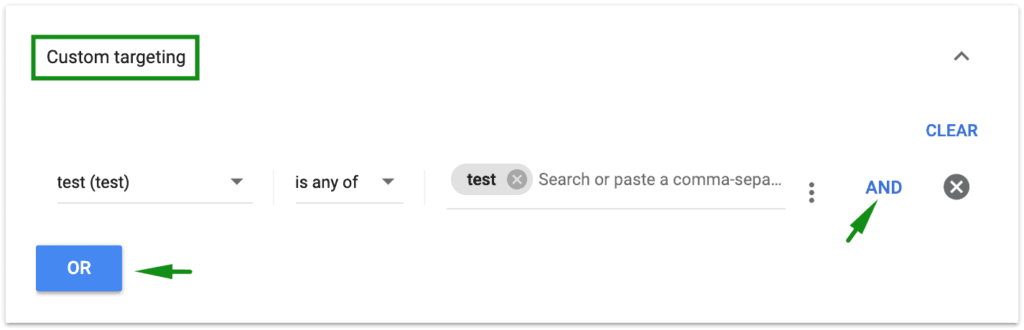
Ads will be served to your site based on the content, text or keywords found on the page. From font sizes to links, this will all be analyzed by Google to serve your audience the right advertisement automatically.
Ads will be served based on the ad placements available on your site. This type of targeting parameter does not serve ads specifically related to your site content.
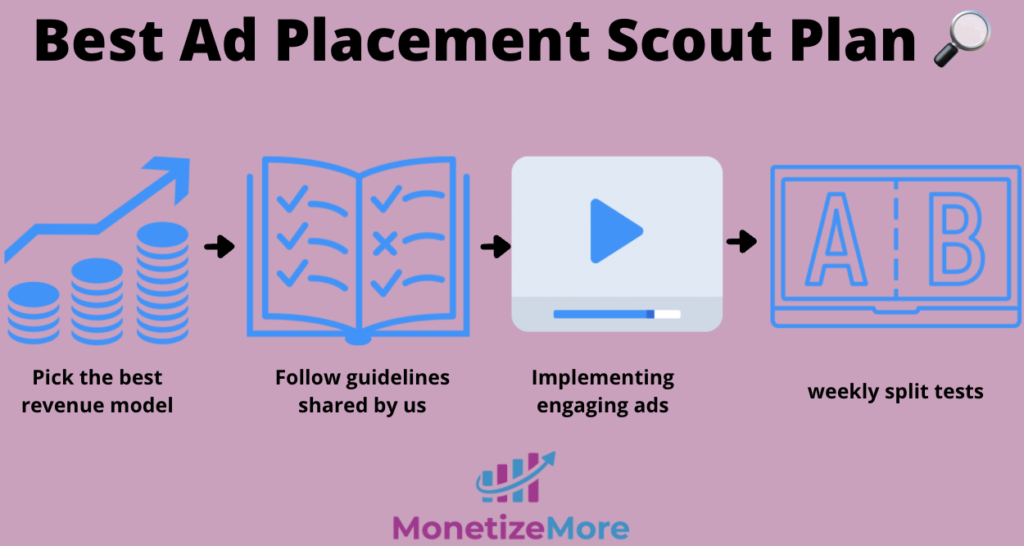
This parameter targets users using their interests and demographics such as showing ads based on the previous sites the user visited.

Google bases its targeting on the language of the sites that the user visits to determine which ads to serve.
Increasing ad relevance without limiting advertiser demand on your site is key to your success. Keep the following in mind:
Being “too choosy” can have bad results. Too much restriction on eligible advertisers could mean low demand and horrible yield.
Don’t get too greedy by just putting a bunch of pictures on your site without story-telling. Quality content will pay off by keeping users engaged, promoting lower bounce rates, resulting in higher page views per visit, and even increase your chances of ranking high in Google’s search engine. All of this dramatically increases your chances of generating higher ad revenue.
Advertisers can end up blacklisting your domain if they continue seeing bad viewability. Try to improve the viewability of your ads as much as possible. Not only will you keep advertisers happy, but your ad revenue could increase as well. Follow these tips to increase viewability.
If you get audiences from different parts of the world that speak different languages, have an option on your site where users can switch to the language they prefer.
When you sign up for different ad networks, you will find that each network has specific targeting processes they implement.
You can contact your ad representative for help, or block and choose ads directly from the ad network’s user interface.
Just a reminder though, blocking too many categories can decrease your revenue and CPM. Slow down and think hard before you start blocking ads in bulk.
Choosing the most optimal ad sizes and placements is no easy task and requires analysis from an expert. Sign up for a Professional account at MonetizeMore today!
There are various factors that Google takes into account when deciding which ads to display. It normally depends on the advertiser bid, budget, ad quality score, and advertiser targeting variables that need to match a publisher’s website or profile as well as additional factors.
To display ads on your website, join an ad network to gain access to advertisers who want to advertise on your site. Once you have access, you usually need to add the ad code to your website or a specific page or ad location for the ad to display. Popular ad networks include AdSense, Media.net, and many more. We provide more information in the blog post.
Related Reads:

With over ten years at the forefront of programmatic advertising, Aleesha Jacob is a renowned Ad-Tech expert, blending innovative strategies with cutting-edge technology. Her insights have reshaped programmatic advertising, leading to groundbreaking campaigns and 10X ROI increases for publishers and global brands. She believes in setting new standards in dynamic ad targeting and optimization.
10X your ad revenue with our award-winning solutions.