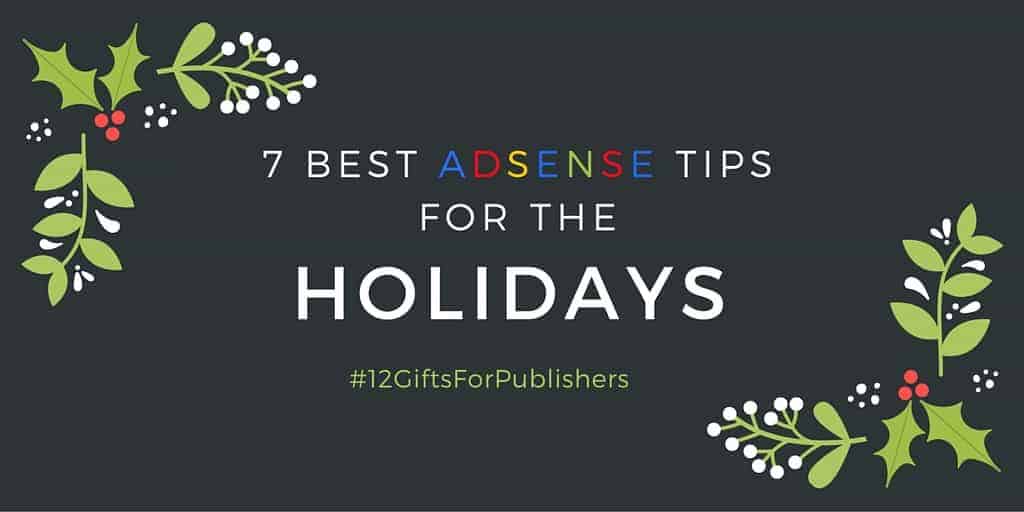This post was most recently updated on November 22nd, 2023
It’s Quarter 4, and advertisers, just like shoppers, are waiting to spend the last of their budgets by Christmas eve. Though we’re only in November it may feel like Santa’s come early for publishers.
Here at MonetizeMore, we’ve been bombarded with offers on video banners, skins, inread video, native discovery widgets, popups–you name it–by our ad network partners! It’s that rare time of year when publishers are flooded with too many choices. But is it really wise to run all these different ad formats at the same time?
We’d like to review how these formats can affect yield so AdSense and Ad Exchange publishers can weigh their options wisely. Check out our Adsense tips for the holidays.
1) Video Banners
Video banners are great! Rates are far higher than display and they look sharp. Make sure to limit yourself to one placement per page. Running multiple video units on page can impact page load, resulting in missed impressions and loss of revenue. Lastly, make sure to mute video ads by default, it’s a best practice to prevent scaring off users.
Our Recommendation: It’s best to run on one static placement with high viewability rate but check out an in-content big player as part of your article post. This in-content ad format does not show up 100% of the time so your page loads will be barely affected. Plus, it’s usually $7 in Tier 1 geos! That’s a bonus!
2) Huge Billboards and Pushdowns
Billboards of 970px are quite popular in the EU, but not so much in the US, CA and AU. Nonetheless, these ad units result in 80% visibility, so they can pay well. But beware, as they do push content down the fold and may have the undesired consequence of rendering you Above the Fold (ATF) ad to Below the Fold (BTF). Naturally, this will decrease your ATF unit’s revenues.
Our Recommendation: If you can agree with your partner advertiser or ad network to run the Huge Billboards below the fold, this is best. Though many publishers use 728×90 ad units as a standard, we recommend you swap those units with the 970×300 unit. Your ad networks can then fill the container with the highest paying impression. This added flexibility is likely to result in greater revenues.
3) Pop Unders and Pop-Ups
Popup and popunder ads can generate a lot of revenue, but can also damage user-experience. Diminished user experience will drive people away from your page and result in lower CPM’s. Moreover, publishers need to be careful about which ad networks work with. Some popups are aggressive and take over the original browser, which is a violation of Google Policy if it appears on the same page as an Adsense or AdX unit:
Ads on a site with pop-ups
Publishers are not permitted to place Google ads on sites which have more than three pop-ups. If pop-ups are displayed on a site, they may not interfere with site navigation, change user preferences, initiate downloads, or distribute viruses.
Additionally, sites using AdSense may not be loaded by any software that triggers pop-ups, modifies browser settings, redirects users to unwanted sites, or otherwise interferes with normal site navigation. It is your responsibility to ensure that no ad network or affiliates use such methods to direct traffic to pages that contain your AdSense code.
Our recommendation: Instead of popups use popunders. Scan the tag and make sure it does not distribute any malware. Test creatives and ensure it’s opening a new page and behaving as a popunder. Finally, have your partner advertiser set a frequency cap to 1 or 2 per 24 hours so they don’t annoy users.
4) Interstitials and Before-You-Go Ads
This format is a derivation of popups, and emerged in popularity with publishers trying to acquire subscribers to their newsletters.
We believe running interstitial ads on both desktop and mobiles is effective when shown sparingly. Mobile users are used to these formats. To avoid diminishing user experience, only show these one time per user for any given page.
Our Recommendation: Run 1 of these formats and not 2. If you choose an interstitial, reserve the impression for landing on a page or leaving a page, but not both. Also, limit frequency caps.
5) Expandables or Page Takeovers
You’ve likely seen these types of ads that appear when hovering your mouse over a page. After a certain period of time has elapsed, that same ad expands, often filling the entire page. Many question whether this violates Google Policy, but since it’s a format available within Ad Exchange we surmise that the format is Google compliant.
Our Recommendation: Choose an area in the site where the ad can expand and not cover a Google banner. Why? Viewability is one very important metric for Google. CPM performance is directly affected by how these Google ads are set in the page and whether or not they are actually viewed.
6) Native discovery widgets
Native widgets like Outbrain, Taboola, RevContent are quite popular these days. This is one of the safest ad formats to run as it blends well with the content. And because of this, Google considers these ads as part of your content. Publishers should screen these recommended posts to ensure compliance with the adult, violence and non-family safe Google policies.
Related Read: Keep It Clean: Avoid Adult Content on Sites With Google Ads
Natives are not only great BTF, they can also be effectively placed ATF.
Our recommendation: If you are confident that your user will proceed reading your content despite this obvious invitation for them to click an enticing article recommendation, then try the top placement. Of course, do thorough testing as each site is unique.
Related Read: Best Ad Networks for Native Ads
7) Anchors
Anchor ads are a newer format that sticks to the edge of a user’s screen. Mobile users are used to this format and don’t seem to be bothered by it . Desktop users, however, may have a diminished user experience when encountering these. Desktop users are used to a clean viewport and are more likely to click the “X” button.
Our recommendation: Go for it! So long as the anchor does not sit on top of a Google ad covering a portion of it. This is acceptable on mobile phones but is not recommended for desktop and tablet. Please review Google guidelines below:
Ad Content Overlap:
As stated in our program policies, publishers are not permitted to alter the behavior of Google ads in any way. This includes placing ads so that they cover any part of the site content or parts of a webpage to cover any portion of the ads.
Final Recommendations for Publishers
- Always think of user experience
- Check for Google Policies to ensure your site’s compliance
- Test the ads before deploying them on-site
- Weigh your options because, by the end of the day, we know that it’s always about revenue yield, but think about possible repercussions, too
- Check for third-party reviews and reputations on nonpayments and the like. It’s better to be safe than sorry.
- Solicit advice from ad ops experts, and we at MonetizeMore are always here to help!
Jump-start your ad monetization campaign for the holidays. Sign-up free to Ad Exchange – the best Adsense Alternative. You can also apply as our Premium Publisher.
Kean Graham is the CEO and founder of MonetizeMore & a pioneer in the Adtech Industry. He is the resident expert in Ad Optimization, covering areas like Adsense Optimization,GAM Management, and third-party ad network partnerships. Kean believes in the supremacy of direct publisher deals and holistic optimization as keys to effective and consistent ad revenue increases.