
This post was most recently updated on July 12th, 2024
With the Google AdSense terms and conditions enforcement update, Google AdSense will stop showing ads before invalid traffic and accidental clicks occur without impacting publishers. Nevertheless, if your AdSense account has been penalized, you will be notified beforehand in your AdSense Control Panel Policy Center.
If you’re a publisher, then you know invalid traffic is a big no-no. But what exactly is invalid traffic? And how can you prevent it from happening on your site? Read on to find out!
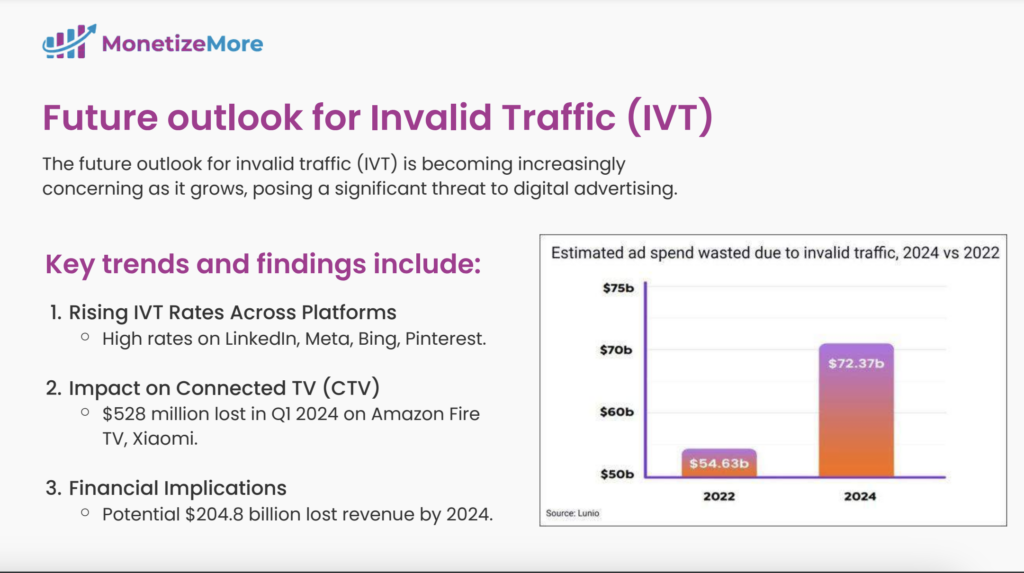
AdSense Invalid traffic covers accidental clicks, impressions, and fraudulent clicks generated by publishers when they click their own ads. Ads that are placed below the drop-down menu also cause a lot of google AdSense fake clicks with the navigational elements coming into play.
Publishers who clickbait on their ads with ad implementations and language cause a vast volume of invalid clicks resulting in Google AdSense limits. Automated traffic sources, bots, and other deceptive software also come under the Invalid Traffic Category.
Another example of invalid clicks is using ad fonts and colors in a way that tricks users into thinking these ads are part of the content. Content blending can also cause a lot of invalid clicks when a list of links to important resources are tailored to look like AdSense ads with AdSense ads fused into those links.
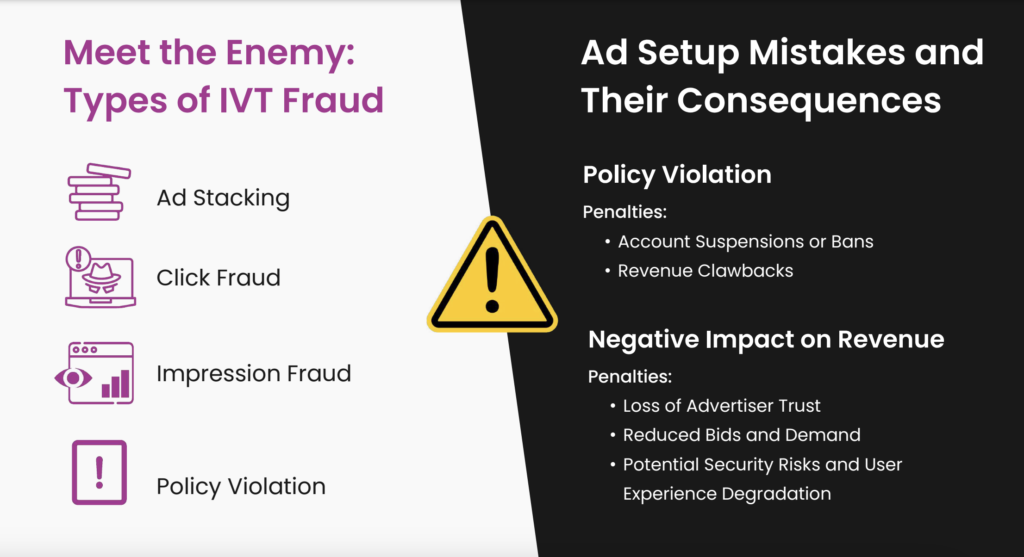
Fraudulent traffic that shows up in the form of automated clicking tools or traffic sources is the infamous Clickbots. Publishers should beware of any service that promises instant traffic because it could be Clickbot traffic.
Other variants of fraudulent traffic are Click-rings or traffic exchanges. This kind of traffic exchange service uses real people for ad clicks. At times, these click-rings have publishers clicking on each other’s ads for traffic exchange.
Despite being real human traffic, this exchange also results in fraudulent invalid clicks and impressions. Hence, it should be stopped to avoid penalizations.
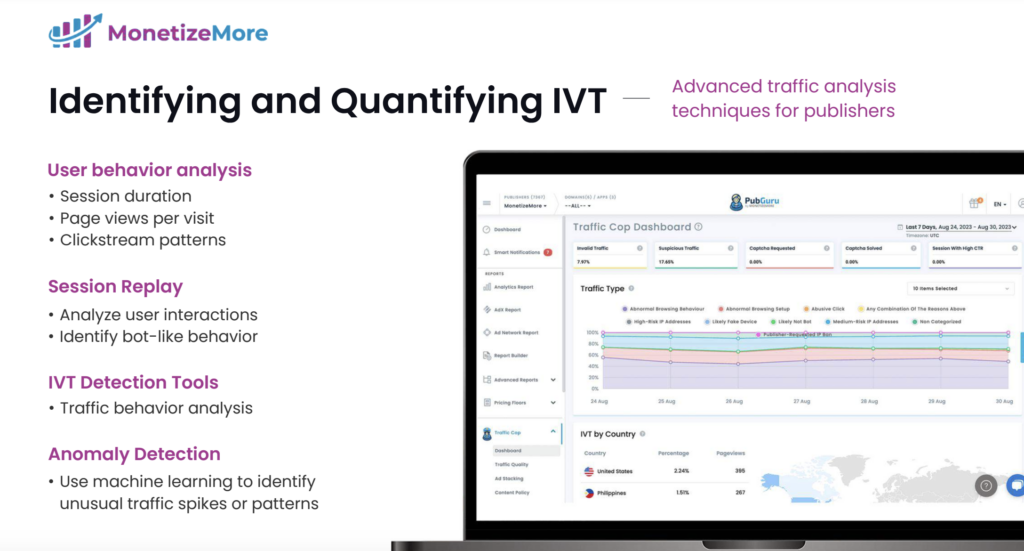
In order to keep the ad revenue coming in from AdSense and AdX, finding and fixing the source of invalid traffic is a must! Else, publishers could risk Google and other adtech partners disabling their monetization for 30 days or more.
Since Google does not notify publishers before suspending their Google Publisher Accounts due to invalid traffic, this has become a growing concern to publishers using Google AdSense and Google Ad Manager for website monetization.
The most confusing part is the lack of details and reasons Google gives regarding the cause of your account suspension due to their need to protect their invalid traffic detection systems. Google will mail you if they’ve detected invalid traffic but will keep the source and type of IVT to themselves. This is why preventing invalid traffic from occurring always works better than fixing IVT.
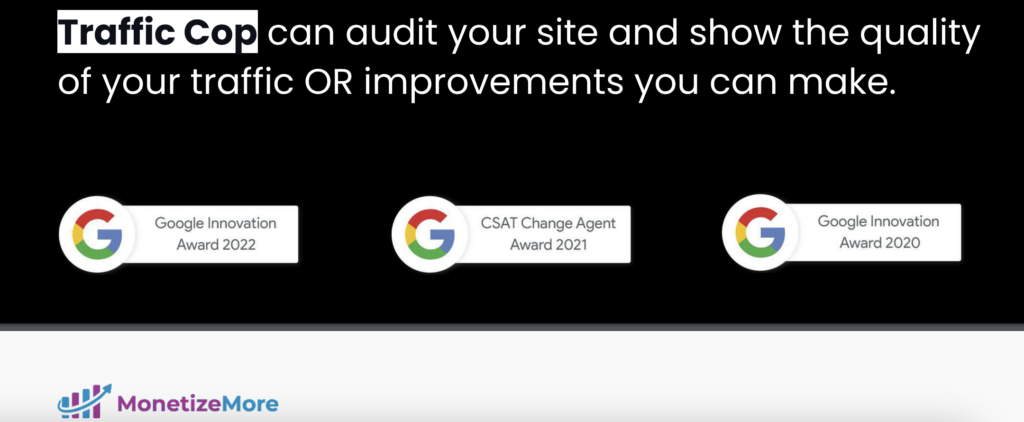
You must be wondering how does AdSense detect invalid clicks on your site?
Google tracks invalid traffic down through the Google AdSense / Google ad tags on your webpage. It is also able to read any data that JavaScript requests and can see its user agents.
Google is able to detect anything Google Analytics uncovers when its ad tags are integrated on your webpages. With the latest update, it no longer records invalid traffic by default, allowing you to toggle the ‘bot filtering’ feature on or off.
In some ways, what Google Analytics filters out when that is toggled may be similar to what they are detecting with their other tools as well. Other than this, the rest of Google’s IVT detection methods are still kept private.
Related Read: https://www.google.com/ads/adtrafficquality/tag-taxonomy/
Bot traffic is a variant of invalid traffic. The simplest means by which you can prevent IVT is by toggling on the bot filtering setting in Google Analytics Admin settings.
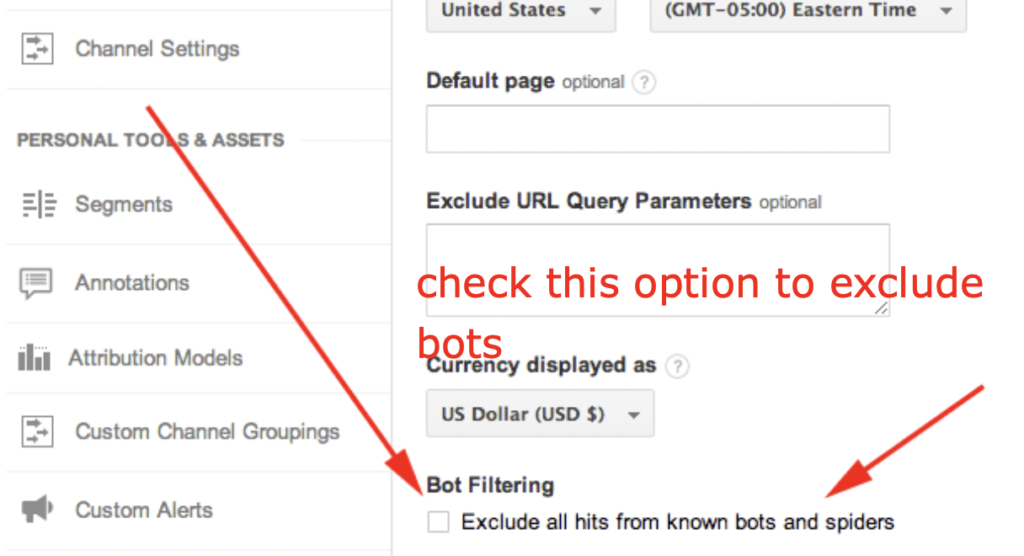
Once you turn this ON, all hits from bots will be excluded. The bots will not be eliminated with this toggle feature; however, checking out the reports with and without the bot filtering can uncover more details of where these accidental clicks must be coming from.
You might be wondering what is the source of Invalid Traffic once you get the warning notification from Google post the bot hit. Either, the invalid traffic coming in is a consequence of something you did intentionally or you have no clue how all this IVT just landed on your site.
Google Analytics never shares the stats of what traffic is invalid in the suspension notification.
Here’s a tool you can use to detect invalid traffic and avoid revenue clawbacks for good.
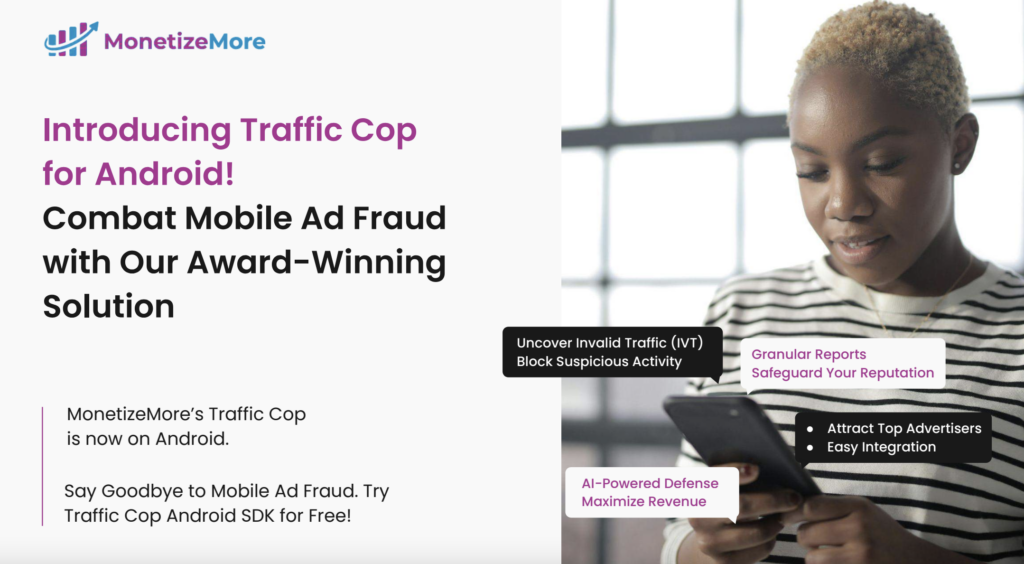
Up next are the most common causes of unintentional invalid traffic that we’ve witnessed recently for publishers.
Purchasing expired domain names because they were cheap can result in spammy, redirected traffic coming your way. Keeping SEO in mind, people tend to buy expired domains but invalid traffic is the unwanted addon that comes with it.
The reasons why publishers buy expired domains are:
Publishers believe that backlinks and domain information will be transferred over to the new site once a redirect is set up & the already established authority may further boost rankings. The main issue is when you buy expired domains, you never the traffic source to these domains and why is it still getting any traffic.
Redirecting expired domain traffic to your new site can lead to:
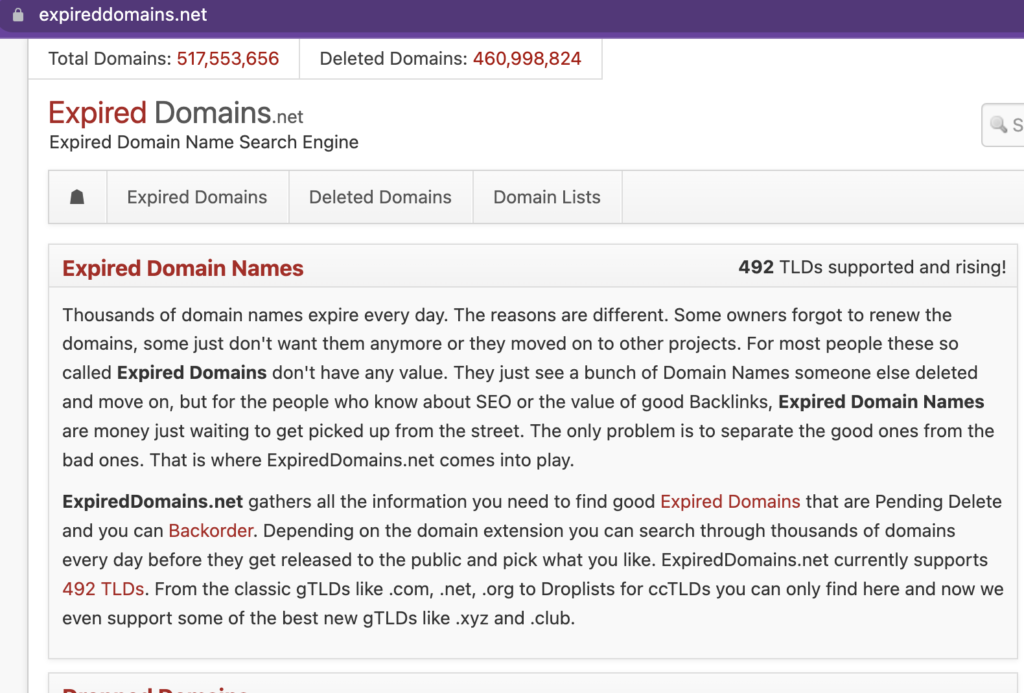
Depending on which sites you’re redirecting, you may be able to see where the traffic for the expired domain is coming from. The goal here is to get information from the links to your new site, not necessarily getting traffic.
If you’d like to keep backlinks while protecting yourself from bot traffic, you may be able to setup domain-forwarding to filter out bots through your CDN or host.
On the internet, “link-building” and sharing content are common practices to acquire higher search engine rankings. At first, it looks like a popular SEO technique but later on, you discover that there are places where it is likely that web crawlers will attempt to crawl those pages.
In other words, web crawlers will hit your site’s pages frequently if its in this position. This can cause more invalid traffic to your site if the crawler is inexperienced or the link is on an area that is crawled by bots all the time.
The more often you link build your online listings, the odds of web crawlers taking over your site are way more.
By avoiding unnatural places to share content and build links, you can stop invalid traffic from coming to your site. Never spam your links or add a call to action plug in comment sections, forums, or email newsletters with links.
Bots are now everywhere online, from your mobile apps to social media platforms. It is true that there are good bots, such as Google’s web crawler (Googlebot), as well as bad ones.
Bad bots range from scrapers that are content replicas to clickbots that click on display ads. They account for a quarter of all web traffic. Some bots hack into a website’s CMS straight away. Credential hacking and credential stuffing is the most common instance of bad bot behavior.
Bot Activity on sites not only puts a major strain on the network but also takes it down completely at times.
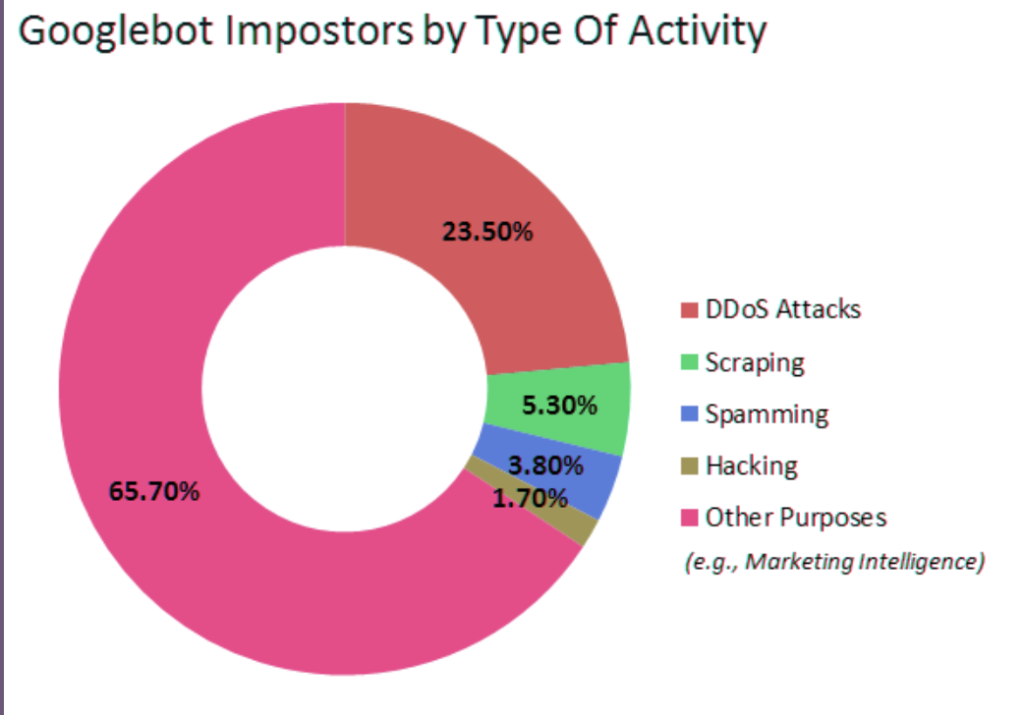
The best way to stop bad bots from getting into your CMS is to set the admin URL credentials to something other than the default.
You will be hit by bad bots if your website is the default admin login URL since all websites of a certain CMS share that URL. Once you change the login URL address, all the bots hitting the default login URL will reach a 404 while your actual users will have the latest URL you’ve created.
For WordPress users, the enumerated user plugin that secures sites from hacking attacks can help. User Enumeration attacks are where bots probe your website to uncover your login id and password credentials.
These plugins block attacks and lets you log IPs launching these attacks for blocking upcoming attacks later. By blocking bad bots from attacking your website with these changes, you should be able to avoid invalid traffic.
Publishers must implement a multifaceted strategy to combat the threat of invalid traffic (IVT) effectively. This strategy should aim to identify and react to IVT and proactively prevent it. Below, we delve deeper into practices that can aid publishers in this endeavor: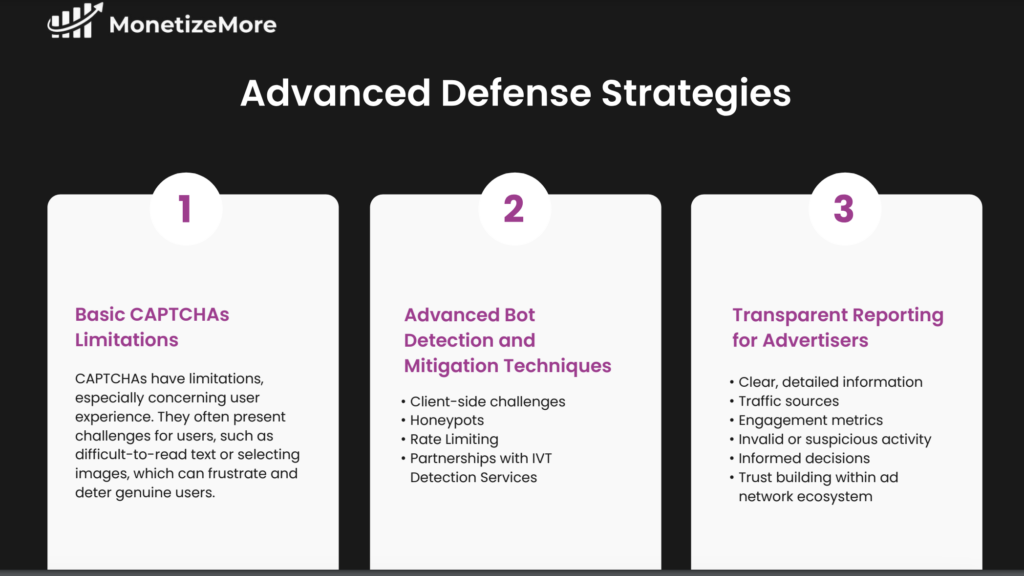

Incorporating these practices into a routine mitigates the risks associated with IVT and enhances the overall health of the publisher’s digital advertising strategy, securing both current and future revenue streams.
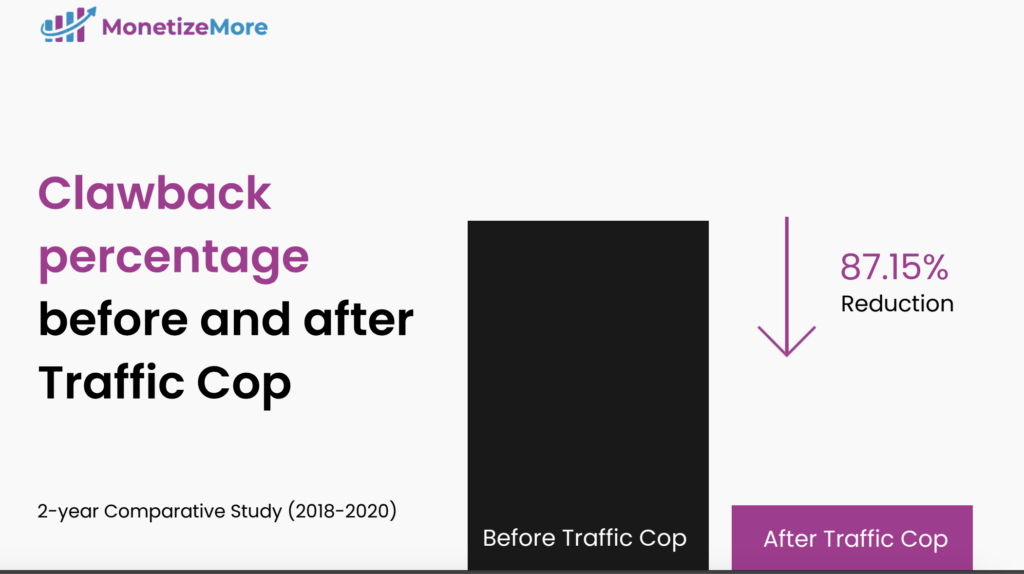
Invalid traffic can be a huge headache for website owners, costing you reduced revenue clawbacks and AdSense bans. But don’t worry, we’re here to help! In this post, we’ve outlined what you can do on your part to fix IVT on your site.
If you’re concerned about losing money to invalid traffic and need the best kind of protection at the most affordable prices, check out MonetizeMore’s Traffic Cop. Traffic Cop is a tool that helps protect your ad revenue from invalid traffic and bots.
So what are you waiting for? Protect your website and sign up for Traffic Cop today!
A website can detect and block Invalid Traffic with IVT management tools like Traffic Cop.
By Filing an AdSense Appeal Form.
Go to Google Ad Manager > Billing > Account Spending Limit > Hit ‘Remove Limit’
Remove all the ads from your site and keep posting content. After a while, the ad serving limit will be gone.

With over seven years at the forefront of programmatic advertising, Aleesha is a renowned Ad-Tech expert, blending innovative strategies with cutting-edge technology. Her insights have reshaped programmatic advertising, leading to groundbreaking campaigns and 10X ROI increases for publishers and global brands. She believes in setting new standards in dynamic ad targeting and optimization.
10X your ad revenue with our award-winning solutions.