This post was most recently updated on August 21st, 2019
Just recently responsive ads have taken quite an attention due to it dynamic ability to automatically adjust to the users’ device and screen size. Now, if you want to focus more on getting your site all pretty and attractive while smartly blending your ads to monetize your site, then you are just reading the right material.
Related Read: AdSense Offers Responsive Ad Units
It’s like getting the best of both worlds: Getting a best performing ad size at better CPMs and at the same time showing an ad that occupies just the right amount of space you’ve set to avoid those blank spaces. How does this work?
Let’s take for instance a site with a bottom placement using a container of 750×250. Google will deliver units smaller than your created custom-sized unit depending on which performs best – a 300×250 or a 728×90. With the smaller ad units, the ad will be centered with surrounding white space as it renders.
This is pretty much the same if you create a sidebar size of 200×600. Google can queue in a 120×600, 160×600 or any vertical banner that can fit it. I’d say this is pretty much a responsive unit with specific limitations.
However, there are some AdSense guidelines that we must adhere to:
Interesting right? If you’re ready to try it, here’s a step by step guide to do this:
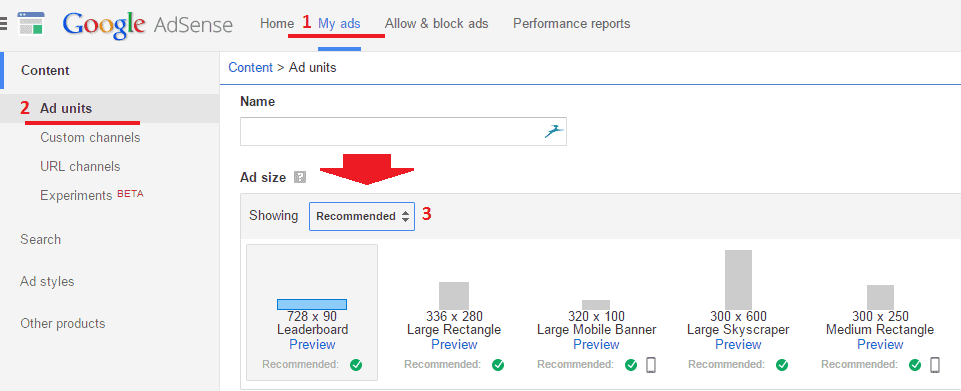
Step 1: Log on to your AdSense account and go to “My Ads” tab.
Step 2: Click on the “Ad Units” in the left-hand section choices
Step 3: Click the arrows beside the Recommended button to expand the options
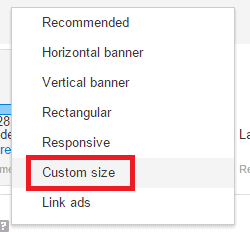
Step 4: Choose “Custom size” in the drop-down menu and specify the width and length, make sure to check the guidelines above.
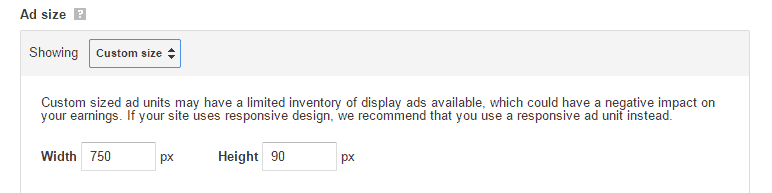
I’m sure you have noticed the disclaimer too!
“Custom sized ad units may have a limited inventory of display ads available, which could have a negative impact on your earnings. If your site uses responsive design, we recommend that you use a responsive ad unit instead.”
Creating an ad unit with 728×30 or 728×15 will most likely not have enough ads available if you choose Text and Image ads in the ad options. Thus, for higher fill, choose text ads. It will not hurt to experiment so try out text and then see how much AdSense can fill if you choose both text and image later.
By the end of the day, it’s about testing and monitoring.
Contact us today if you wish to discuss fresh strategies with custom-sized ad units by Adsense.
Sign-up for FREE to Ad Exchange – the premium version of Adsense.
Related Reads:

Kean Graham is the CEO and founder of MonetizeMore & a pioneer in the Adtech Industry. He is the resident expert in Ad Optimization, covering areas like Adsense Optimization,GAM Management, and third-party ad network partnerships. Kean believes in the supremacy of direct publisher deals and holistic optimization as keys to effective and consistent ad revenue increases.
10X your ad revenue with our award-winning solutions.